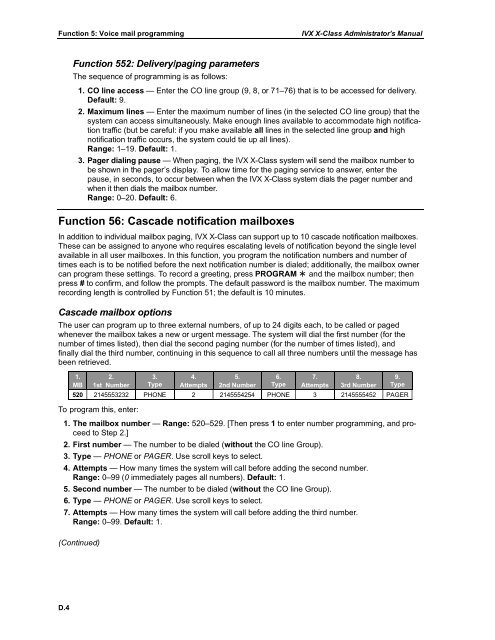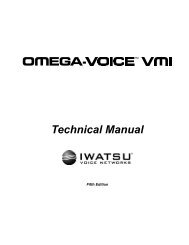IVX X-Class Administrator's Manual
IVX X-Class Administrator's Manual
IVX X-Class Administrator's Manual
Create successful ePaper yourself
Turn your PDF publications into a flip-book with our unique Google optimized e-Paper software.
Function 5: Voice mail programming<br />
<strong>IVX</strong> X-<strong>Class</strong> Administrator’s <strong>Manual</strong><br />
Function 552: Delivery/paging parameters<br />
The sequence of programming is as follows:<br />
1. CO line access — Enter the CO line group (9, 8, or 71–76) that is to be accessed for delivery.<br />
Default: 9.<br />
2. Maximum lines — Enter the maximum number of lines (in the selected CO line group) that the<br />
system can access simultaneously. Make enough lines available to accommodate high notification<br />
traffic (but be careful: if you make available all lines in the selected line group and high<br />
notification traffic occurs, the system could tie up all lines).<br />
Range: 1–19. Default: 1.<br />
3. Pager dialing pause — When paging, the <strong>IVX</strong> X-<strong>Class</strong> system will send the mailbox number to<br />
be shown in the pager’s display. To allow time for the paging service to answer, enter the<br />
pause, in seconds, to occur between when the <strong>IVX</strong> X-<strong>Class</strong> system dials the pager number and<br />
when it then dials the mailbox number.<br />
Range: 0–20. Default: 6.<br />
Function 56: Cascade notification mailboxes<br />
In addition to individual mailbox paging, <strong>IVX</strong> X-<strong>Class</strong> can support up to 10 cascade notification mailboxes.<br />
These can be assigned to anyone who requires escalating levels of notification beyond the single level<br />
available in all user mailboxes. In this function, you program the notification numbers and number of<br />
times each is to be notified before the next notification number is dialed; additionally, the mailbox owner<br />
can program these settings. To record a greeting, press PROGRAM and the mailbox number; then<br />
press # to confirm, and follow the prompts. The default password is the mailbox number. The maximum<br />
recording length is controlled by Function 51; the default is 10 minutes.<br />
Cascade mailbox options<br />
The user can program up to three external numbers, of up to 24 digits each, to be called or paged<br />
whenever the mailbox takes a new or urgent message. The system will dial the first number (for the<br />
number of times listed), then dial the second paging number (for the number of times listed), and<br />
finally dial the third number, continuing in this sequence to call all three numbers until the message has<br />
been retrieved.<br />
1.<br />
MB<br />
2.<br />
1st Number<br />
3.<br />
Type<br />
4.<br />
Attempts<br />
5.<br />
2nd Number<br />
6.<br />
Type<br />
7.<br />
Attempts<br />
8.<br />
3rd Number<br />
9.<br />
Type<br />
520 2145553232 PHONE 2 2145554254 PHONE 3 2145555452 PAGER<br />
To program this, enter:<br />
1. The mailbox number — Range: 520–529. [Then press 1 to enter number programming, and proceed<br />
to Step 2.]<br />
2. First number — The number to be dialed (without the CO line Group).<br />
3. Type — PHONE or PAGER. Use scroll keys to select.<br />
4. Attempts — How many times the system will call before adding the second number.<br />
Range: 0–99 (0 immediately pages all numbers). Default: 1.<br />
5. Second number — The number to be dialed (without the CO line Group).<br />
6. Type — PHONE or PAGER. Use scroll keys to select.<br />
7. Attempts — How many times the system will call before adding the third number.<br />
Range: 0–99. Default: 1.<br />
(Continued)<br />
D.4