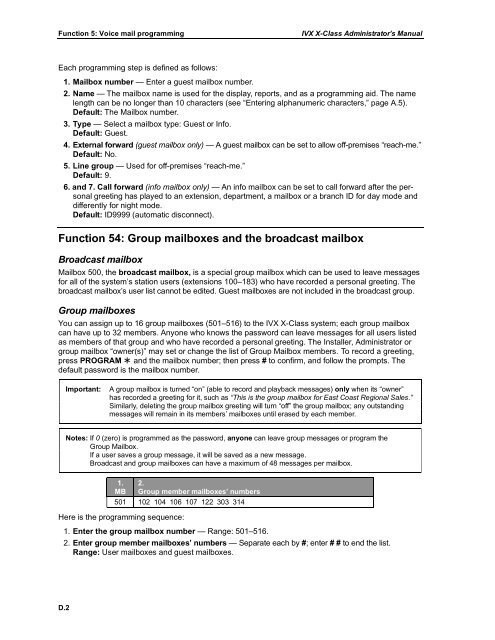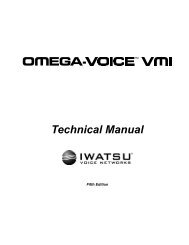IVX X-Class Administrator's Manual
IVX X-Class Administrator's Manual
IVX X-Class Administrator's Manual
Create successful ePaper yourself
Turn your PDF publications into a flip-book with our unique Google optimized e-Paper software.
Function 5: Voice mail programming<br />
<strong>IVX</strong> X-<strong>Class</strong> Administrator’s <strong>Manual</strong><br />
Each programming step is defined as follows:<br />
1. Mailbox number — Enter a guest mailbox number.<br />
2. Name — The mailbox name is used for the display, reports, and as a programming aid. The name<br />
length can be no longer than 10 characters (see “Entering alphanumeric characters,” page A.5).<br />
Default: The Mailbox number.<br />
3. Type — Select a mailbox type: Guest or Info.<br />
Default: Guest.<br />
4. External forward (guest mailbox only) — A guest mailbox can be set to allow off-premises “reach-me.”<br />
Default: No.<br />
5. Line group — Used for off-premises “reach-me.”<br />
Default: 9.<br />
6. and 7. Call forward (info mailbox only) — An info mailbox can be set to call forward after the personal<br />
greeting has played to an extension, department, a mailbox or a branch ID for day mode and<br />
differently for night mode.<br />
Default: ID9999 (automatic disconnect).<br />
Function 54: Group mailboxes and the broadcast mailbox<br />
Broadcast mailbox<br />
Mailbox 500, the broadcast mailbox, is a special group mailbox which can be used to leave messages<br />
for all of the system’s station users (extensions 100–183) who have recorded a personal greeting. The<br />
broadcast mailbox’s user list cannot be edited. Guest mailboxes are not included in the broadcast group.<br />
Group mailboxes<br />
You can assign up to 16 group mailboxes (501–516) to the <strong>IVX</strong> X-<strong>Class</strong> system; each group mailbox<br />
can have up to 32 members. Anyone who knows the password can leave messages for all users listed<br />
as members of that group and who have recorded a personal greeting. The Installer, Administrator or<br />
group mailbox “owner(s)” may set or change the list of Group Mailbox members. To record a greeting,<br />
press PROGRAM and the mailbox number; then press # to confirm, and follow the prompts. The<br />
default password is the mailbox number.<br />
Important:<br />
A group mailbox is turned “on” (able to record and playback messages) only when its “owner”<br />
has recorded a greeting for it, such as “This is the group mailbox for East Coast Regional Sales.”<br />
Similarly, deleting the group mailbox greeting will turn “off” the group mailbox; any outstanding<br />
messages will remain in its members’ mailboxes until erased by each member.<br />
Notes: If 0 (zero) is programmed as the password, anyone can leave group messages or program the<br />
Group Mailbox.<br />
If a user saves a group message, it will be saved as a new message.<br />
Broadcast and group mailboxes can have a maximum of 48 messages per mailbox.<br />
1.<br />
MB<br />
2.<br />
Group member mailboxes’ numbers<br />
501 102 104 106 107 122 303 314<br />
Here is the programming sequence:<br />
1. Enter the group mailbox number — Range: 501–516.<br />
2. Enter group member mailboxes’ numbers — Separate each by #; enter # # to end the list.<br />
Range: User mailboxes and guest mailboxes.<br />
D.2