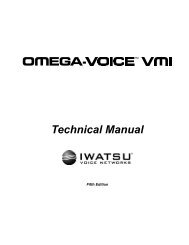IVX X-Class Administrator's Manual
IVX X-Class Administrator's Manual
IVX X-Class Administrator's Manual
You also want an ePaper? Increase the reach of your titles
YUMPU automatically turns print PDFs into web optimized ePapers that Google loves.
Function 6: Recording<br />
<strong>IVX</strong> X-<strong>Class</strong> Administrator’s <strong>Manual</strong><br />
Function 633: MOH volume<br />
If a custom MOH is recorded, the output volume can be adjusted in this function.<br />
Range: 1 (faint)–12 (loudest).<br />
Default: 6.<br />
Notes: If an external audio source such as a radio is used for MOH, adjust the volume at the source.<br />
To turn live MOH volume completely off, turn off volume at the source.<br />
To turn recorded MOH volume completely off, select (in Function 631, above) one of the prompts<br />
in the range of 594–598, but make sure it’s blank. These prompts are blank by default; if you have<br />
recorded some audio on all of them, just select one and record a few seconds of silence.<br />
E.4