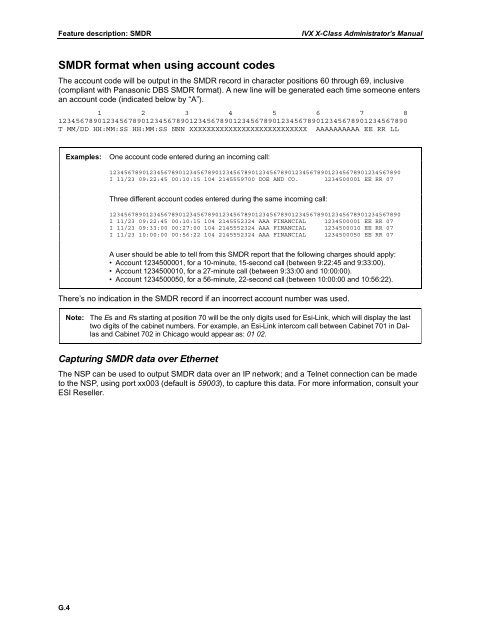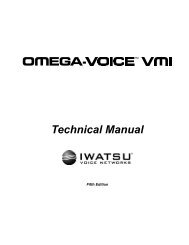IVX X-Class Administrator's Manual
IVX X-Class Administrator's Manual
IVX X-Class Administrator's Manual
You also want an ePaper? Increase the reach of your titles
YUMPU automatically turns print PDFs into web optimized ePapers that Google loves.
Feature description: SMDR<br />
<strong>IVX</strong> X-<strong>Class</strong> Administrator’s <strong>Manual</strong><br />
SMDR format when using account codes<br />
The account code will be output in the SMDR record in character positions 60 through 69, inclusive<br />
(compliant with Panasonic DBS SMDR format). A new line will be generated each time someone enters<br />
an account code (indicated below by “A”).<br />
1 2 3 4 5 6 7 8<br />
12345678901234567890123456789012345678901234567890123456789012345678901234567890<br />
T MM/DD HH:MM:SS HH:MM:SS NNN XXXXXXXXXXXXXXXXXXXXXXXXXXX AAAAAAAAAA EE RR LL<br />
Examples:<br />
One account code entered during an incoming call:<br />
12345678901234567890123456789012345678901234567890123456789012345678901234567890<br />
I 11/23 09:22:45 00:10:15 104 2145559700 DOE AND CO. 1234500001 EE RR 07<br />
Three different account codes entered during the same incoming call:<br />
12345678901234567890123456789012345678901234567890123456789012345678901234567890<br />
I 11/23 09:22:45 00:10:15 104 2145552324 AAA FINANCIAL 1234500001 EE RR 07<br />
I 11/23 09:33:00 00:27:00 104 2145552324 AAA FINANCIAL 1234500010 EE RR 07<br />
I 11/23 10:00:00 00:56:22 104 2145552324 AAA FINANCIAL 1234500050 EE RR 07<br />
A user should be able to tell from this SMDR report that the following charges should apply:<br />
• Account 1234500001, for a 10-minute, 15-second call (between 9:22:45 and 9:33:00).<br />
• Account 1234500010, for a 27-minute call (between 9:33:00 and 10:00:00).<br />
• Account 1234500050, for a 56-minute, 22-second call (between 10:00:00 and 10:56:22).<br />
There’s no indication in the SMDR record if an incorrect account number was used.<br />
Note: The Es and Rs starting at position 70 will be the only digits used for Esi-Link, which will display the last<br />
two digits of the cabinet numbers. For example, an Esi-Link intercom call between Cabinet 701 in Dallas<br />
and Cabinet 702 in Chicago would appear as: 01 02.<br />
Capturing SMDR data over Ethernet<br />
The NSP can be used to output SMDR data over an IP network; and a Telnet connection can be made<br />
to the NSP, using port xx003 (default is 59003), to capture this data. For more information, consult your<br />
ESI Reseller.<br />
G.4