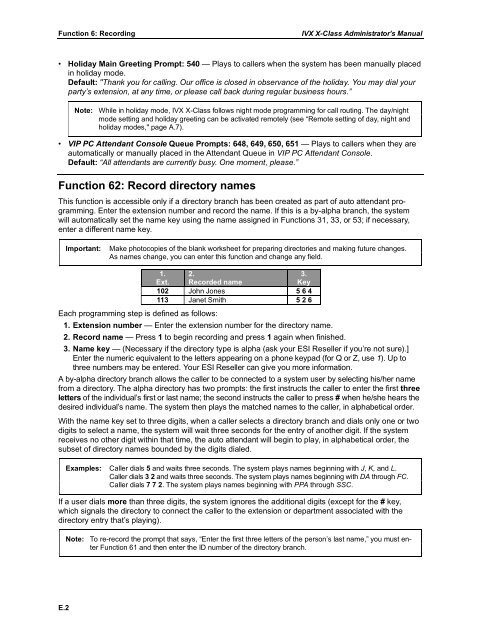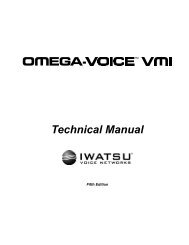IVX X-Class Administrator's Manual
IVX X-Class Administrator's Manual
IVX X-Class Administrator's Manual
Create successful ePaper yourself
Turn your PDF publications into a flip-book with our unique Google optimized e-Paper software.
Function 6: Recording<br />
<strong>IVX</strong> X-<strong>Class</strong> Administrator’s <strong>Manual</strong><br />
• Holiday Main Greeting Prompt: 540 — Plays to callers when the system has been manually placed<br />
in holiday mode.<br />
Default: "Thank you for calling. Our office is closed in observance of the holiday. You may dial your<br />
party’s extension, at any time, or please call back during regular business hours.”<br />
Note: While in holiday mode, <strong>IVX</strong> X-<strong>Class</strong> follows night mode programming for call routing. The day/night<br />
mode setting and holiday greeting can be activated remotely (see “Remote setting of day, night and<br />
holiday modes," page A.7).<br />
• VIP PC Attendant Console Queue Prompts: 648, 649, 650, 651 — Plays to callers when they are<br />
automatically or manually placed in the Attendant Queue in VIP PC Attendant Console.<br />
Default: “All attendants are currently busy. One moment, please.”<br />
Function 62: Record directory names<br />
This function is accessible only if a directory branch has been created as part of auto attendant programming.<br />
Enter the extension number and record the name. If this is a by-alpha branch, the system<br />
will automatically set the name key using the name assigned in Functions 31, 33, or 53; if necessary,<br />
enter a different name key.<br />
Important:<br />
Make photocopies of the blank worksheet for preparing directories and making future changes.<br />
As names change, you can enter this function and change any field.<br />
1.<br />
Ext.<br />
2.<br />
Recorded name<br />
3.<br />
Key<br />
102 John Jones 5 6 4<br />
113 Janet Smith 5 2 6<br />
Each programming step is defined as follows:<br />
1. Extension number — Enter the extension number for the directory name.<br />
2. Record name — Press 1 to begin recording and press 1 again when finished.<br />
3. Name key — (Necessary if the directory type is alpha (ask your ESI Reseller if you’re not sure).]<br />
Enter the numeric equivalent to the letters appearing on a phone keypad (for Q or Z, use 1). Up to<br />
three numbers may be entered. Your ESI Reseller can give you more information.<br />
A by-alpha directory branch allows the caller to be connected to a system user by selecting his/her name<br />
from a directory. The alpha directory has two prompts: the first instructs the caller to enter the first three<br />
letters of the individual’s first or last name; the second instructs the caller to press # when he/she hears the<br />
desired individual’s name. The system then plays the matched names to the caller, in alphabetical order.<br />
With the name key set to three digits, when a caller selects a directory branch and dials only one or two<br />
digits to select a name, the system will wait three seconds for the entry of another digit. If the system<br />
receives no other digit within that time, the auto attendant will begin to play, in alphabetical order, the<br />
subset of directory names bounded by the digits dialed.<br />
Examples: Caller dials 5 and waits three seconds. The system plays names beginning with J, K, and L.<br />
Caller dials 3 2 and waits three seconds. The system plays names beginning with DA through FC.<br />
Caller dials 7 7 2. The system plays names beginning with PPA through SSC.<br />
If a user dials more than three digits, the system ignores the additional digits (except for the # key,<br />
which signals the directory to connect the caller to the extension or department associated with the<br />
directory entry that’s playing).<br />
Note: To re-record the prompt that says, “Enter the first three letters of the person’s last name,” you must enter<br />
Function 61 and then enter the ID number of the directory branch.<br />
E.2