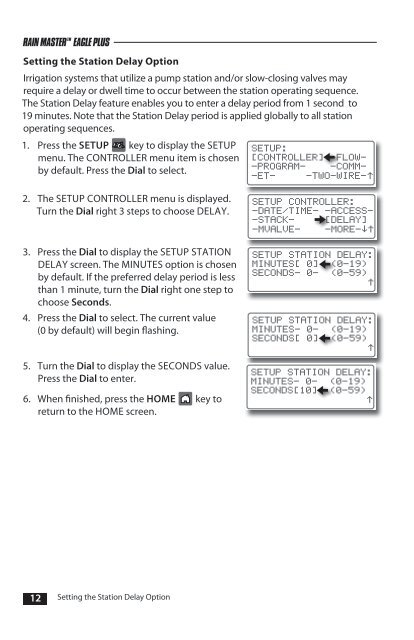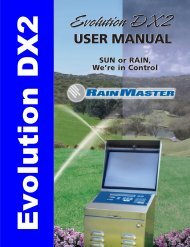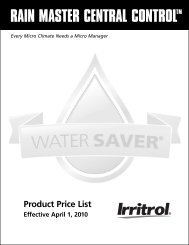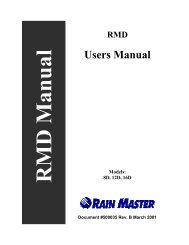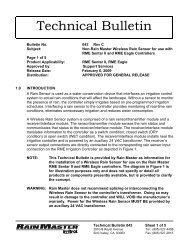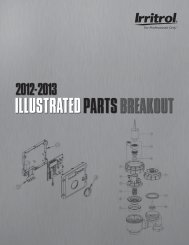Eagle Plus User's Guide - Rain Master Control Systems
Eagle Plus User's Guide - Rain Master Control Systems
Eagle Plus User's Guide - Rain Master Control Systems
Create successful ePaper yourself
Turn your PDF publications into a flip-book with our unique Google optimized e-Paper software.
RAIN MASTER TM EAGLE PLUS<br />
Setting the Station Delay Option<br />
Irrigation systems that utilize a pump station and/or slow-closing valves may<br />
require a delay or dwell time to occur between the station operating sequence.<br />
The Station Delay feature enables you to enter a delay period from 1 second to<br />
19 minutes. Note that the Station Delay period is applied globally to all station<br />
operating sequences.<br />
1. Press the SETUP key to display the SETUP<br />
menu. The CONTROLLER menu item is chosen<br />
by default. Press the Dial to select.<br />
SETUP:<br />
[CONTROLLER] –FLOW-<br />
–PROGRAM– –COMM–<br />
–ET– –TWO–WIRE–<br />
2. The SETUP CONTROLLER menu is displayed.<br />
Turn the Dial right 3 steps to choose DELAY.<br />
3. Press the Dial to display the SETUP STATION<br />
DELAY screen. The MINUTES option is chosen<br />
by default. If the preferred delay period is less<br />
than 1 minute, turn the Dial right one step to<br />
choose Seconds.<br />
4. Press the Dial to select. The current value<br />
(0 by default) will begin flashing.<br />
5. Turn the Dial to display the SECONDS value.<br />
Press the Dial to enter.<br />
6. When finished, press the HOME key to<br />
return to the HOME screen.<br />
SETUP CONTROLLER:<br />
–DATE/TIME– –ACCESS–<br />
-STACK- [DELAY]<br />
–MVALVE– –MORE–<br />
SETUP STATION DELAY:<br />
MINUTES[ 0] (0-19)<br />
SECONDS- 0- (0-59)<br />
SETUP STATION DELAY:<br />
MINUTES- 0- (0-19)<br />
SECONDS[ 0] (0-59)<br />
SETUP STATION DELAY:<br />
MINUTES- 0- (0-19)<br />
SECONDS[10] (0-59)<br />
12 Setting the Station Delay Option