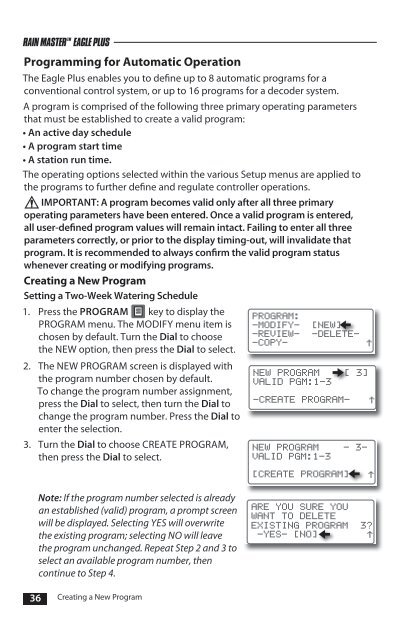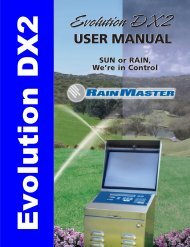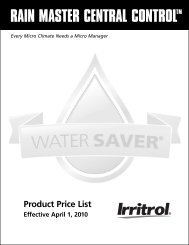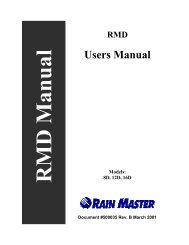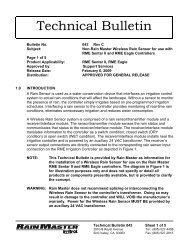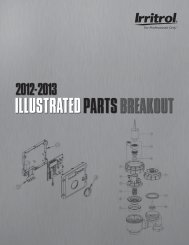Eagle Plus User's Guide - Rain Master Control Systems
Eagle Plus User's Guide - Rain Master Control Systems
Eagle Plus User's Guide - Rain Master Control Systems
Create successful ePaper yourself
Turn your PDF publications into a flip-book with our unique Google optimized e-Paper software.
RAIN MASTER TM EAGLE PLUS<br />
Programming for Automatic Operation<br />
The <strong>Eagle</strong> <strong>Plus</strong> enables you to define up to 8 automatic programs for a<br />
conventional control system, or up to 16 programs for a decoder system.<br />
A program is comprised of the following three primary operating parameters<br />
that must be established to create a valid program:<br />
• An active day schedule<br />
• A program start time<br />
• A station run time.<br />
The operating options selected within the various Setup menus are applied to<br />
the programs to further define and regulate controller operations.<br />
IMPORTANT: A program becomes valid only after all three primary<br />
operating parameters have been entered. Once a valid program is entered,<br />
all user-defined program values will remain intact. Failing to enter all three<br />
parameters correctly, or prior to the display timing-out, will invalidate that<br />
program. It is recommended to always confirm the valid program status<br />
whenever creating or modifying programs.<br />
Creating a New Program<br />
Setting a Two-Week Watering Schedule<br />
1. Press the PROGRAM key to display the<br />
PROGRAM menu. The MODIFY menu item is<br />
chosen by default. Turn the Dial to choose<br />
the NEW option, then press the Dial to select.<br />
2. The NEW PROGRAM screen is displayed with<br />
the program number chosen by default.<br />
To change the program number assignment,<br />
press the Dial to select, then turn the Dial to<br />
change the program number. Press the Dial to<br />
enter the selection.<br />
3. Turn the Dial to choose CREATE PROGRAM,<br />
then press the Dial to select.<br />
PROGRAM:<br />
-MODIFY- [NEW]<br />
-REVIEW- -DELETE-<br />
-COPY-<br />
NEW PROGRAM [ 3]<br />
VALID PGM:1-3<br />
-CREATE PROGRAM-<br />
NEW PROGRAM - 3-<br />
VALID PGM:1-3<br />
[CREATE PROGRAM]<br />
Note: If the program number selected is already<br />
an established (valid) program, a prompt screen<br />
will be displayed. Selecting YES will overwrite<br />
the existing program; selecting NO will leave<br />
the program unchanged. Repeat Step 2 and 3 to<br />
select an available program number, then<br />
continue to Step 4.<br />
ARE YOU SURE YOU<br />
WANT TO DELETE<br />
EXISTING PROGRAM 3<br />
-YES- [NO]<br />
36 Creating a New Program