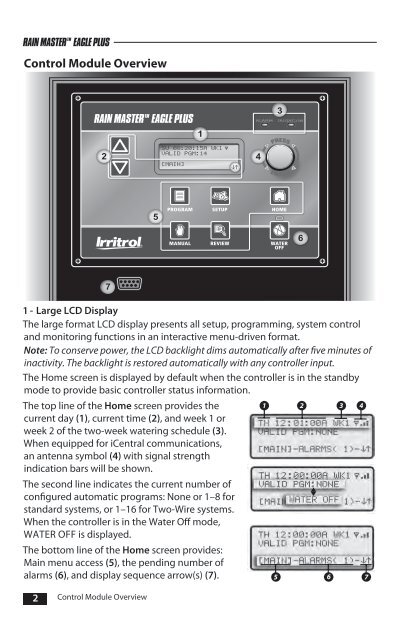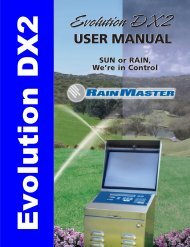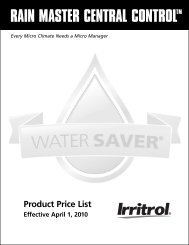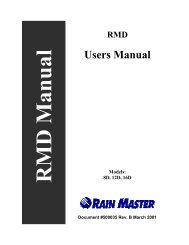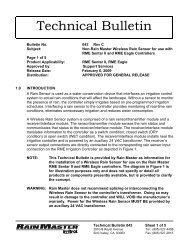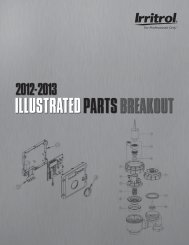Eagle Plus User's Guide - Rain Master Control Systems
Eagle Plus User's Guide - Rain Master Control Systems
Eagle Plus User's Guide - Rain Master Control Systems
You also want an ePaper? Increase the reach of your titles
YUMPU automatically turns print PDFs into web optimized ePapers that Google loves.
RAIN MASTER TM EAGLE PLUS<br />
<strong>Control</strong> Module Overview<br />
ALARM<br />
3<br />
IRIGATION<br />
SU 08:20:15A WK1<br />
VALID PGM:14<br />
2 4<br />
[MAIN]<br />
1<br />
5<br />
6<br />
7<br />
1 - Large LCD Display<br />
The large format LCD display presents all setup, programming, system control<br />
and monitoring functions in an interactive menu-driven format.<br />
Note: To conserve power, the LCD backlight dims automatically after five minutes of<br />
inactivity. The backlight is restored automatically with any controller input.<br />
The Home screen is displayed by default when the controller is in the standby<br />
mode to provide basic controller status information.<br />
The top line of the Home screen provides the<br />
current day (1), current time (2), and week 1 or<br />
week 2 of the two-week watering schedule (3).<br />
When equipped for iCentral communications,<br />
an antenna symbol (4) with signal strength<br />
indication bars will be shown.<br />
The second line indicates the current number of<br />
configured automatic programs: None or 1–8 for<br />
standard systems, or 1–16 for Two-Wire systems.<br />
When the controller is in the Water Off mode,<br />
WATER OFF is displayed.<br />
The bottom line of the Home screen provides:<br />
Main menu access (5), the pending number of<br />
alarms (6), and display sequence arrow(s) (7).<br />
2 <strong>Control</strong> Module Overview<br />
1 2 3 4<br />
5 6 7