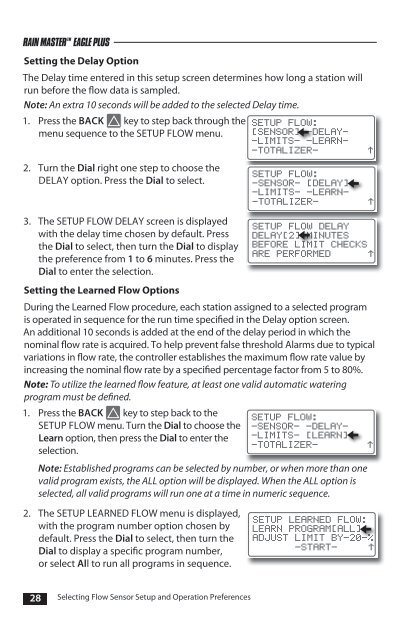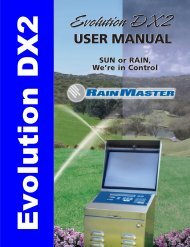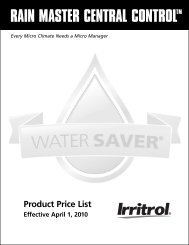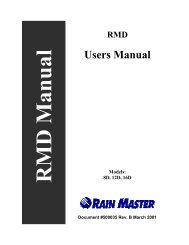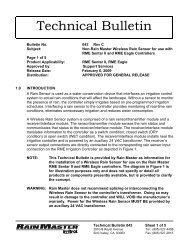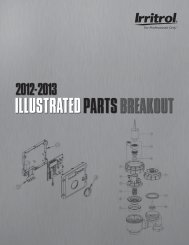Eagle Plus User's Guide - Rain Master Control Systems
Eagle Plus User's Guide - Rain Master Control Systems
Eagle Plus User's Guide - Rain Master Control Systems
You also want an ePaper? Increase the reach of your titles
YUMPU automatically turns print PDFs into web optimized ePapers that Google loves.
RAIN MASTER TM EAGLE PLUS<br />
Setting the Delay Option<br />
The Delay time entered in this setup screen determines how long a station will<br />
run before the flow data is sampled.<br />
Note: An extra 10 seconds will be added to the selected Delay time.<br />
1. Press the BACK key to step back through the<br />
menu sequence to the SETUP FLOW menu.<br />
2. Turn the Dial right one step to choose the<br />
DELAY option. Press the Dial to select.<br />
3. The SETUP FLOW DELAY screen is displayed<br />
with the delay time chosen by default. Press<br />
the Dial to select, then turn the Dial to display<br />
the preference from 1 to 6 minutes. Press the<br />
Dial to enter the selection.<br />
Note: Established programs can be selected by number, or when more than one<br />
valid program exists, the ALL option will be displayed. When the ALL option is<br />
selected, all valid programs will run one at a time in numeric sequence.<br />
2. The SETUP LEARNED FLOW menu is displayed,<br />
with the program number option chosen by<br />
default. Press the Dial to select, then turn the<br />
Dial to display a specific program number,<br />
or select All to run all programs in sequence.<br />
SETUP FLOW:<br />
[SENSOR] -DELAY-<br />
–LIMITS– –LEARN–<br />
–TOTALIZER–<br />
SETUP FLOW:<br />
-SENSOR- [DELAY]<br />
–LIMITS– –LEARN–<br />
–TOTALIZER–<br />
SETUP FLOW DELAY<br />
DELAY[2] MINUTES<br />
BEFORE LIMIT CHECKS<br />
ARE PERFORMED<br />
Setting the Learned Flow Options<br />
During the Learned Flow procedure, each station assigned to a selected program<br />
is operated in sequence for the run time specified in the Delay option screen.<br />
An additional 10 seconds is added at the end of the delay period in which the<br />
nominal flow rate is acquired. To help prevent false threshold Alarms due to typical<br />
variations in flow rate, the controller establishes the maximum flow rate value by<br />
increasing the nominal flow rate by a specified percentage factor from 5 to 80%.<br />
Note: To utilize the learned flow feature, at least one valid automatic watering<br />
program must be defined.<br />
1. Press the BACK key to step back to the SETUP FLOW:<br />
SETUP FLOW menu. Turn the Dial to choose the -SENSOR- -DELAY-<br />
Learn option, then press the Dial to enter the –LIMITS– [LEARN]<br />
–TOTALIZER–<br />
selection.<br />
SETUP LEARNED FLOW:<br />
LEARN PROGRAM[ALL]<br />
ADJUST LIMIT BY-20-%<br />
-START-<br />
28 Selecting Flow Sensor Setup and Operation Preferences