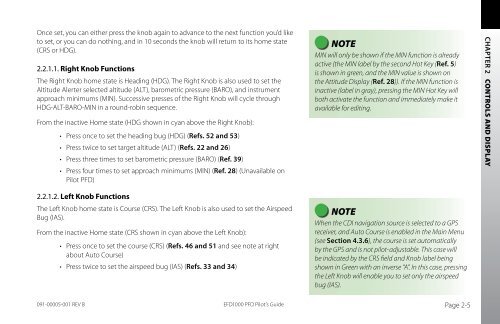Aspen Primary Flight Display - Langley Flying School
Aspen Primary Flight Display - Langley Flying School
Aspen Primary Flight Display - Langley Flying School
Create successful ePaper yourself
Turn your PDF publications into a flip-book with our unique Google optimized e-Paper software.
Once set, you can either press the knob again to advance to the next function you’d like<br />
to set, or you can do nothing, and in 10 seconds the knob will return to its home state<br />
(CRS or HDG).<br />
2.2.1.1. Right Knob Functions<br />
The Right Knob home state is Heading (HDG). The Right Knob is also used to set the<br />
Altitude Alerter selected altitude (ALT), barometric pressure (BARO), and instrument<br />
approach minimums (MIN). Successive presses of the Right Knob will cycle through<br />
HDG-ALT-BARO-MIN in a round-robin sequence.<br />
From the inactive Home state (HDG shown in cyan above the Right Knob):<br />
• Press once to set the heading bug ( HDG) (Refs. 52 and 53)<br />
• Press twice to set target altitude ( ALT) (Refs. 22 and 26)<br />
• Press three times to set barometric pressure ( BARO) (Ref. 39)<br />
• Press four times to set approach minimums ( MIN) (Ref. 28) (Unavailable on<br />
Pilot PFD)<br />
NOTE<br />
MIN will only be shown if the MIN function is already<br />
active (the MIN label by the second Hot Key (Ref. 5)<br />
is shown in green, and the MIN value is shown on<br />
the Attitude <strong>Display</strong> (Ref. 28)). If the MIN function is<br />
inactive (label in gray), pressing the MIN Hot Key will<br />
both activate the function and immediately make it<br />
available for editing.<br />
CHAPTER 2 CONTROLS AND DISPLAY<br />
2.2.1.2. Left Knob Functions<br />
The Left Knob home state is Course (CRS). The Left Knob is also used to set the Airspeed<br />
Bug (IAS).<br />
From the inactive Home state (CRS shown in cyan above the Left Knob):<br />
• Press once to set the course ( CRS) (Refs. 46 and 51 and see note at right<br />
about Auto Course)<br />
• Press twice to set the airspeed bug ( IAS) (Refs. 33 and 34)<br />
NOTE<br />
When the CDI navigation source is selected to a GPS<br />
receiver, and Auto Course is enabled in the Main Menu<br />
(see Section 4.3.6), the course is set automatically<br />
by the GPS and is not pilot-adjustable. This case will<br />
be indicated by the CRS field and Knob label being<br />
shown in Green with an inverse “A”. In this case, pressing<br />
the Left Knob will enable you to set only the airspeed<br />
bug (IAS).<br />
091-00005-001 REV B<br />
EFD1000 PFD Pilot’s Guide Page 2-5