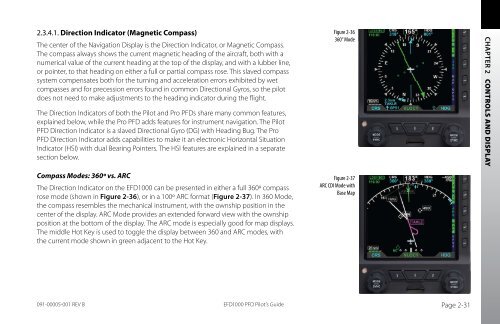Aspen Primary Flight Display - Langley Flying School
Aspen Primary Flight Display - Langley Flying School
Aspen Primary Flight Display - Langley Flying School
Create successful ePaper yourself
Turn your PDF publications into a flip-book with our unique Google optimized e-Paper software.
2.3.4.1. Direction Indicator (Magnetic Compass)<br />
The center of the Navigation <strong>Display</strong> is the Direction Indicator, or Magnetic Compass.<br />
The compass always shows the current magnetic heading of the aircraft, both with a<br />
numerical value of the current heading at the top of the display, and with a lubber line,<br />
or pointer, to that heading on either a full or partial compass rose. This slaved compass<br />
system compensates both for the turning and acceleration errors exhibited by wet<br />
compasses and for precession errors found in common Directional Gyros, so the pilot<br />
does not need to make adjustments to the heading indicator during the flight.<br />
The Direction Indicators of both the Pilot and Pro PFDs share many common features,<br />
explained below, while the Pro PFD adds features for instrument navigation. The Pilot<br />
PFD Direction Indicator is a slaved Directional Gyro (DG) with Heading Bug. The Pro<br />
PFD Direction Indicator adds capabilities to make it an electronic Horizontal Situation<br />
Indicator (HSI) with dual Bearing Pointers. The HSI features are explained in a separate<br />
section below.<br />
Compass Modes: 360º vs. ARC<br />
The Direction Indicator on the EFD1000 can be presented in either a full 360º compass<br />
rose mode (shown in Figure 2-36), or in a 100º ARC format (Figure 2-37). In 360 Mode,<br />
the compass resembles the mechanical instrument, with the ownship position in the<br />
center of the display. ARC Mode provides an extended forward view with the ownship<br />
position at the bottom of the display. The ARC mode is especially good for map displays.<br />
The middle Hot Key is used to toggle the display between 360 and ARC modes, with<br />
the current mode shown in green adjacent to the Hot Key.<br />
Figure 2-36<br />
360° Mode<br />
Figure 2-37<br />
ARC CDI Mode with<br />
Base Map<br />
CHAPTER 2 CONTROLS AND DISPLAY<br />
091-00005-001 REV B<br />
EFD1000 PFD Pilot’s Guide Page 2-31