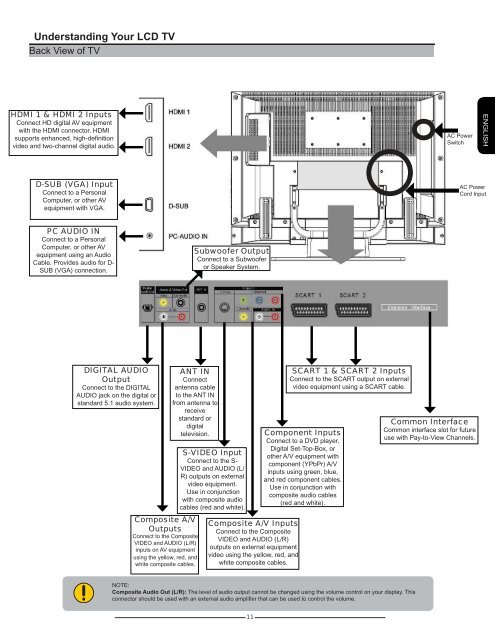Create successful ePaper yourself
Turn your PDF publications into a flip-book with our unique Google optimized e-Paper software.
Understanding Your LCD TV<br />
Back View of TV<br />
HDMI 1 & HDMI 2 Inputs<br />
Connect HD digital AV equipment<br />
with the HDMI connector. HDMI<br />
supports enhanced, high-defi nition<br />
video and two-channel digital audio.<br />
D-SUB (VGA) Input<br />
Connect to a Personal<br />
Computer, or other AV<br />
equipment with VGA.<br />
PC AUDIO IN<br />
Connect to a Personal<br />
Computer, or other AV<br />
equipment using an Audio<br />
Cable. Provides audio for D-<br />
SUB (VGA) connection.<br />
DIGITAL AUDIO<br />
Output<br />
Connect to the DIGITAL<br />
AUDIO jack on the digital or<br />
standard 5.1 audio system.<br />
ANT IN<br />
Connect<br />
antenna cable<br />
to the ANT IN<br />
from antenna to<br />
receive<br />
standard or<br />
digital<br />
television.<br />
Composite A/V<br />
Outputs<br />
Connect to the Composite<br />
VIDEO and AUDIO (L/R)<br />
inputs on AV equipment<br />
using the yellow, red, and<br />
white composite cables.<br />
Subwoofer Output<br />
Connect to a Subwoofer<br />
or Speaker System.<br />
S-VIDEO Input<br />
Connect to the S-<br />
VIDEO and AUDIO (L/<br />
R) outputs on external<br />
video equipment.<br />
Use in conjunction<br />
with composite audio<br />
cables (red and white).<br />
Composite A/V Inputs<br />
Connect to the Composite<br />
VIDEO and AUDIO (L/R)<br />
outputs on external equipment<br />
video using the yellow, red, and<br />
white composite cables.<br />
NOTE:<br />
Composite Audio Out (L/R): The level of audio output cannot be changed using the volume control on your display. This<br />
connector should be used with an external audio amplifi er that can be used to control the volume.<br />
11<br />
SCART 1 & SCART 2 Inputs<br />
Connect to the SCART output on external<br />
video equipment using a SCART cable.<br />
Component Inputs<br />
Connect to a DVD player,<br />
Digital Set-Top-Box, or<br />
other A/V equipment with<br />
component (YPbPr) A/V<br />
inputs using green, blue,<br />
and red component cables.<br />
Use in conjunction with<br />
composite audio cables<br />
(red and white).<br />
AC Power<br />
Switch<br />
AC Power<br />
Cord Input<br />
Common Interface<br />
Common interface slot for future<br />
use with Pay-to-View Channels.<br />
ENGLISH