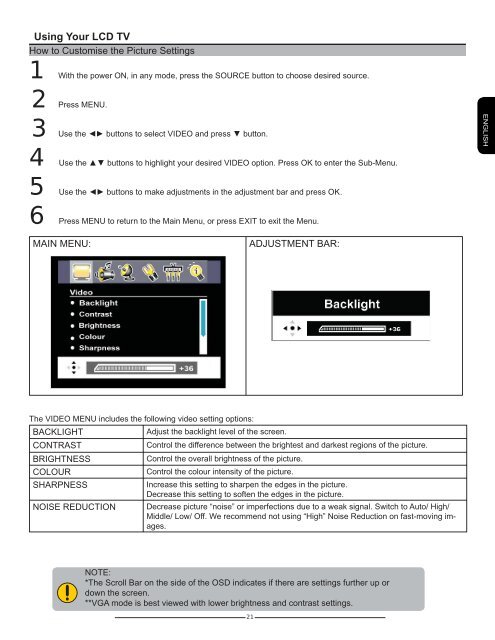Create successful ePaper yourself
Turn your PDF publications into a flip-book with our unique Google optimized e-Paper software.
Using Your LCD TV<br />
How to Customise the Picture Settings<br />
1 With the power ON, in any mode, press the SOURCE button to choose desired source.<br />
2 Press MENU.<br />
3 Use the ◄► buttons to select VIDEO and press ▼ button.<br />
4 Use the ▲▼ buttons to highlight your desired VIDEO option. Press OK to enter the Sub-Menu.<br />
5 Use the ◄► buttons to make adjustments in the adjustment bar and press OK.<br />
6 Press MENU to return to the Main Menu, or press EXIT to exit the Menu.<br />
MAIN MENU: ADJUSTMENT BAR:<br />
The VIDEO MENU includes the following video setting options:<br />
BACKLIGHT Adjust the backlight level of the screen.<br />
CONTRAST Control the difference between the brightest and darkest regions of the picture.<br />
BRIGHTNESS Control the overall brightness of the picture.<br />
COLOUR Control the colour intensity of the picture.<br />
SHARPNESS Increase this setting to sharpen the edges in the picture.<br />
Decrease this setting to soften the edges in the picture.<br />
NOISE REDUCTION Decrease picture “noise” or imperfections due to a weak signal. Switch to Auto/ High/<br />
Middle/ Low/ Off. We recommend not using “High” Noise Reduction on fast-moving images.<br />
NOTE:<br />
*The Scroll Bar on the side of the OSD indicates if there are settings further up or<br />
down the screen.<br />
**VGA mode is best viewed with lower brightness and contrast settings.<br />
21<br />
ENGLISH