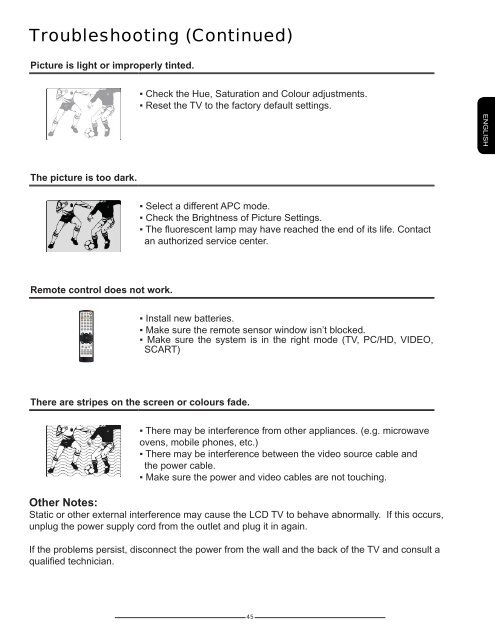Create successful ePaper yourself
Turn your PDF publications into a flip-book with our unique Google optimized e-Paper software.
Troubleshooting (Continued)<br />
Picture is light or improperly tinted.<br />
The picture is too dark.<br />
Remote control does not work.<br />
▪ Check the Hue, Saturation and Colour adjustments.<br />
▪ Reset the TV to the factory default settings.<br />
▪ Select a different APC mode.<br />
▪ Check the Brightness of Picture Settings.<br />
▪ The fl uorescent lamp may have reached the end of its life. Contact<br />
an authorized service center.<br />
▪ Install new batteries.<br />
▪ Make sure the remote sensor window isn’t blocked.<br />
▪ Make sure the system is in the right mode (TV, PC/HD, VIDEO,<br />
SCART)<br />
There are stripes on the screen or colours fade.<br />
▪ There may be interference from other appliances. (e.g. microwave<br />
ovens, mobile phones, etc.)<br />
▪ There may be interference between the video source cable and<br />
the power cable.<br />
▪ Make sure the power and video cables are not touching.<br />
Other Notes:<br />
Static or other external interference may cause the LCD TV to behave abnormally. If this occurs,<br />
unplug the power supply cord from the outlet and plug it in again.<br />
If the problems persist, disconnect the power from the wall and the back of the TV and consult a<br />
qualifi ed technician.<br />
45<br />
ENGLISH