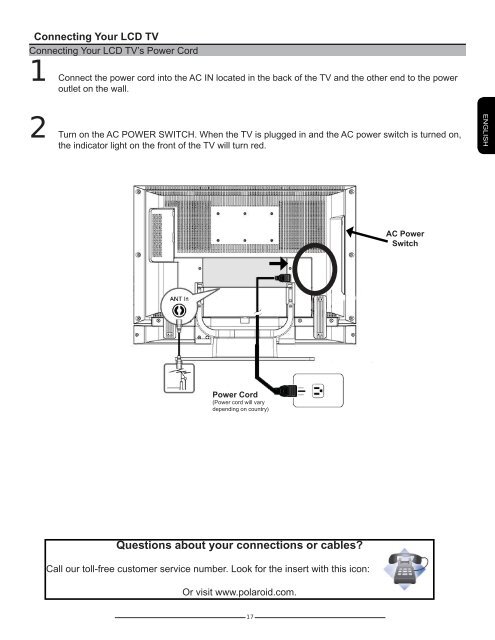You also want an ePaper? Increase the reach of your titles
YUMPU automatically turns print PDFs into web optimized ePapers that Google loves.
Connecting Your LCD TV<br />
Connecting Your LCD TV’s Power Cord<br />
1 Connect the power cord into the AC IN located in the back of the TV and the other end to the power<br />
outlet on the wall.<br />
2 Turn on the AC POWER SWITCH. When the TV is plugged in and the AC power switch is turned on,<br />
the indicator light on the front of the TV will turn red.<br />
Power Cord<br />
(Power cord will vary<br />
depending on country)<br />
Questions about your connections or cables?<br />
Call our toll-free customer service number. Look for the insert with this icon:<br />
Or visit www.<strong>polaroid</strong>.com.<br />
17<br />
AC Power<br />
Switch<br />
ENGLISH