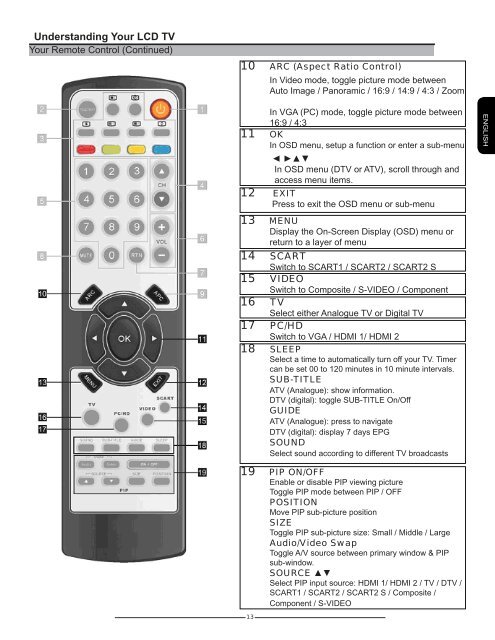You also want an ePaper? Increase the reach of your titles
YUMPU automatically turns print PDFs into web optimized ePapers that Google loves.
Understanding Your LCD TV<br />
Your Remote Control (Continued)<br />
10 ARC (Aspect Ratio Control)<br />
13<br />
In Video mode, toggle picture mode between<br />
Auto Image / Panoramic / 16:9 / 14:9 / 4:3 / Zoom<br />
In VGA (PC) mode, toggle picture mode between<br />
16:9 / 4:3<br />
11 OK<br />
In OSD menu, setup a function or enter a sub-menu<br />
◄ ►▲▼<br />
In OSD menu (DTV or ATV), scroll through and<br />
access menu items.<br />
12 EXIT<br />
Press to exit the OSD menu or sub-menu<br />
13 MENU<br />
Display the On-Screen Display (OSD) menu or<br />
return to a layer of menu<br />
14 SCART<br />
Switch to SCART1 / SCART2 / SCART2 S<br />
15 VIDEO<br />
Switch to Composite / S-VIDEO / Component<br />
16 TV<br />
Select either Analogue TV or Digital TV<br />
17 PC/HD<br />
Switch to VGA / HDMI 1/ HDMI 2<br />
18 SLEEP<br />
Select a time to automatically turn off your TV. Timer<br />
can be set 00 to 120 minutes in 10 minute intervals.<br />
SUB-TITLE<br />
ATV (Analogue): show information.<br />
DTV (digital): toggle SUB-TITLE On/Off<br />
GUIDE<br />
ATV (Analogue): press to navigate<br />
DTV (digital): display 7 days EPG<br />
SOUND<br />
Select sound according to different TV broadcasts<br />
19 PIP ON/OFF<br />
Enable or disable PIP viewing picture<br />
Toggle PIP mode between PIP / OFF<br />
POSITION<br />
Move PIP sub-picture position<br />
SIZE<br />
Toggle PIP sub-picture size: Small / Middle / Large<br />
Audio/Video Swap<br />
Toggle A/V source between primary window & PIP<br />
sub-window.<br />
SOURCE ▲▼<br />
Select PIP input source: HDMI 1/ HDMI 2 / TV / DTV /<br />
SCART1 / SCART2 / SCART2 S / Composite /<br />
Component / S-VIDEO<br />
ENGLISH