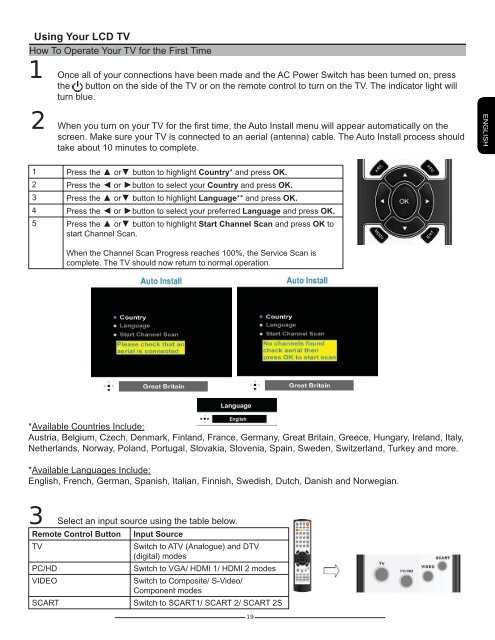You also want an ePaper? Increase the reach of your titles
YUMPU automatically turns print PDFs into web optimized ePapers that Google loves.
Using Your LCD TV<br />
How To Operate Your TV for the First Time<br />
1 Once all of your connections have been made and the AC Power Switch has been turned on, press<br />
the button on the side of the TV or on the remote control to turn on the TV. The indicator light will<br />
turn blue.<br />
2 When you turn on your TV for the fi rst time, the Auto Install menu will appear automatically on the<br />
screen. Make sure your TV is connected to an aerial (antenna) cable. The Auto Install process should<br />
take about 10 minutes to complete.<br />
1 Press the ▲ or▼ button to highlight Country* and press OK.<br />
2 Press the ◄ or ►button to select your Country and press OK.<br />
3 Press the ▲ or▼ button to highlight Language** and press OK.<br />
4 Press the ◄ or ►button to select your preferred Language and press OK.<br />
5 Press the ▲ or▼ button to highlight Start Channel Scan and press OK to<br />
start Channel Scan.<br />
When the Channel Scan Progress reaches 100%, the Service Scan is<br />
complete. The TV should now return to normal operation.<br />
*Available Countries Include:<br />
Austria, Belgium, Czech, Denmark, Finland, France, Germany, Great Britain, Greece, Hungary, Ireland, Italy,<br />
Netherlands, Norway, Poland, Portugal, Slovakia, Slovenia, Spain, Sweden, Switzerland, Turkey and more.<br />
*Available Languages Include:<br />
English, French, German, Spanish, Italian, Finnish, Swedish, Dutch, Danish and Norwegian.<br />
3 Select an input source using the table below.<br />
Remote Control Button Input Source<br />
TV Switch to ATV (Analogue) and DTV<br />
(digital) modes<br />
PC/HD Switch to VGA/ HDMI 1/ HDMI 2 modes<br />
VIDEO Switch to Composite/ S-Video/<br />
Component modes<br />
SCART Switch to SCART1/ SCART 2/ SCART 2S<br />
19<br />
ENGLISH