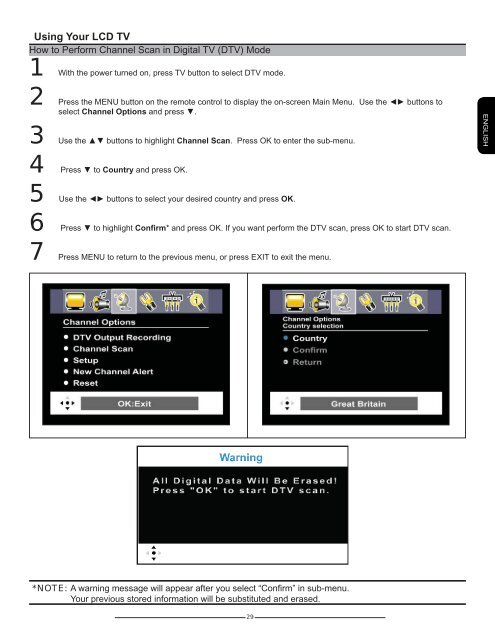Create successful ePaper yourself
Turn your PDF publications into a flip-book with our unique Google optimized e-Paper software.
Using Your LCD TV<br />
How to Perform Channel Scan in Digital TV (DTV) Mode<br />
1 With the power turned on, press TV button to select DTV mode.<br />
2 Press the MENU button on the remote control to display the on-screen Main Menu. Use the ◄► buttons to<br />
select Channel Options and press ▼.<br />
3 Use the ▲▼ buttons to highlight Channel Scan. Press OK to enter the sub-menu.<br />
4 Press ▼ to Country and press OK.<br />
5 Use the ◄► buttons to select your desired country and press OK.<br />
6 Press ▼ to highlight Confirm* and press OK. If you want perform the DTV scan, press OK to start DTV scan.<br />
7 Press MENU to return to the previous menu, or press EXIT to exit the menu.<br />
*NOTE: A warning message will appear after you select “Confi rm” in sub-menu.<br />
Your previous stored information will be substituted and erased.<br />
29<br />
ENGLISH