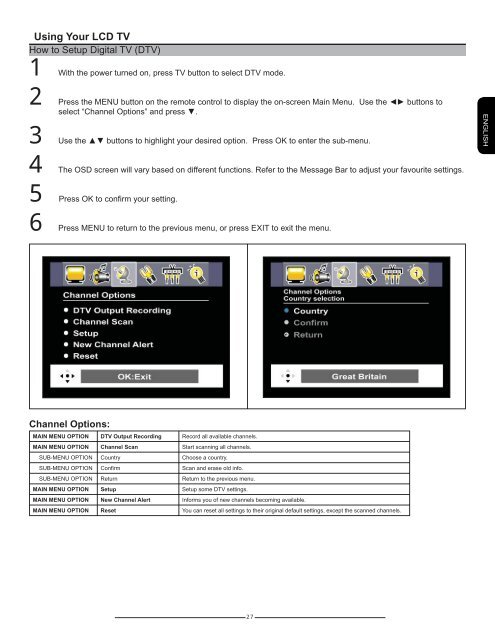Create successful ePaper yourself
Turn your PDF publications into a flip-book with our unique Google optimized e-Paper software.
Using Your LCD TV<br />
How to Setup Digital TV (DTV)<br />
1 With the power turned on, press TV button to select DTV mode.<br />
2 Press the MENU button on the remote control to display the on-screen Main Menu. Use the ◄► buttons to<br />
select “Channel Options” and press ▼.<br />
3 Use the ▲▼ buttons to highlight your desired option. Press OK to enter the sub-menu.<br />
4 The OSD screen will vary based on different functions. Refer to the Message Bar to adjust your favourite settings.<br />
5 Press OK to confi rm your setting.<br />
6 Press MENU to return to the previous menu, or press EXIT to exit the menu.<br />
Channel Options:<br />
MAIN MENU OPTION DTV Output Recording Record all available channels.<br />
MAIN MENU OPTION Channel Scan Start scanning all channels.<br />
SUB-MENU OPTION Country Choose a country.<br />
SUB-MENU OPTION Confi rm Scan and erase old info.<br />
SUB-MENU OPTION Return Return to the previous menu.<br />
MAIN MENU OPTION Setup Setup some DTV settings.<br />
MAIN MENU OPTION New Channel Alert Informs you of new channels becoming available.<br />
MAIN MENU OPTION Reset You can reset all settings to their original default settings, except the scanned channels.<br />
27<br />
ENGLISH