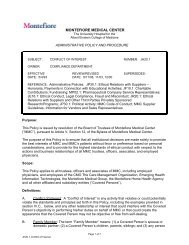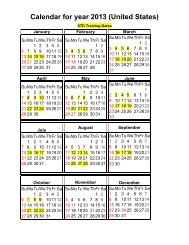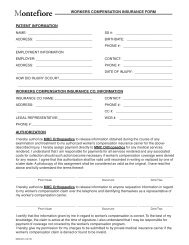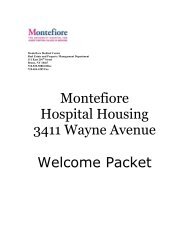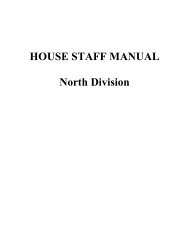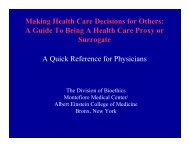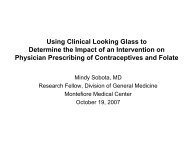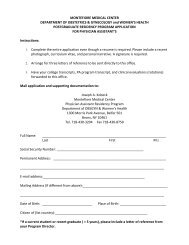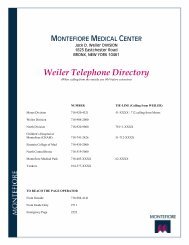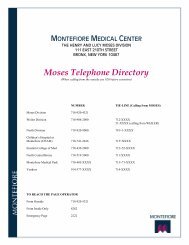Medical Staff House Staff Orientation Manual - Montefiore Medical ...
Medical Staff House Staff Orientation Manual - Montefiore Medical ...
Medical Staff House Staff Orientation Manual - Montefiore Medical ...
You also want an ePaper? Increase the reach of your titles
YUMPU automatically turns print PDFs into web optimized ePapers that Google loves.
All physician orders whether written on paper or entered on-line through Physician Order Entry<br />
must be dated and signed. All sub-intern orders must be countersigned within 3 hours. PA<br />
medication orders must be countersigned within 24 hours. PAs and Sub-interns should ensure<br />
that their orders are counter-signed.<br />
Discharge: Write a discharge order or document circumstances surrounding death,<br />
transfer or AMA status of the patient as appropriate.<br />
Discharge Summary<br />
Complete the Discharge Summary form or dictate a discharge summary on the day of discharge<br />
for all cases with a length of stay of 48 hours or more. All sections of the discharge summary<br />
must be filled out or dictated. A Discharge Note is required on stays of less than 48 hours where<br />
no discharge summary is required. Discharge note should include information regarding the<br />
condition of the patient on discharge and instructions to the patient. A discharge note is required<br />
for all patients who die or who leave AMA. A discharge summary is ALWAYS needed for<br />
expiration cases regardless of length of stay.<br />
Operative Report<br />
Complete the Short Operative Note immediately after surgery. Although the attending physician<br />
is ultimately responsible for the dictation of the operative report the task may be assigned to the<br />
1 st assistant on the surgery. Dictation instructions are below.<br />
DICTATING INSTRUCTIONS<br />
*Please spell all names and unusual medical terms.<br />
<strong>Montefiore</strong> <strong>Medical</strong> Center uses a digital voice activated system for dictation of Discharge<br />
Summaries and Operative Reports. The system may be accessed from any touch tone telephone.<br />
The same system is in use at both the Moses and Weiler sites. To obtain your personal ID# to<br />
access the system please contact the <strong>Medical</strong> Record Completion unit.<br />
• Dial Extension 717 in-house or (718) 920 -6755 for Moses and 3458 in-house or 904-3428<br />
for Einstein.<br />
• Enter your 5 digit attending or house staff physician ID<br />
• Enter the 1-digit work type (e.g. 1=OP Report, 2=Discharge Summary)<br />
• Enter the 8-digit <strong>Medical</strong> Record Number<br />
• Press:<br />
1 to hold, then "2" to resume dictation<br />
2 Dictate<br />
3 Rewind a few words<br />
4 Go to end of Dictation<br />
5 Go to beginning then "8" to listen<br />
6 End Dictation<br />
7 Fast forward a few words<br />
8 Listen<br />
9 Disconnect<br />
To ensure accurate report tracking when dictating multiple reports, press 6 after each dictation<br />
and then enter the 1 -digit work type and 8-digit patient medical record number for the next case.<br />
FORMAT FOR DICTATION<br />
127