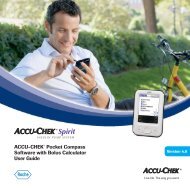Accu-Chek Smart Pix - ACCU-CHEK Insulin Pumps
Accu-Chek Smart Pix - ACCU-CHEK Insulin Pumps
Accu-Chek Smart Pix - ACCU-CHEK Insulin Pumps
Create successful ePaper yourself
Turn your PDF publications into a flip-book with our unique Google optimized e-Paper software.
Chapter 2, Installing the <strong>Accu</strong>-<strong>Chek</strong> <strong>Smart</strong> <strong>Pix</strong> system<br />
Note about saving the settings: The response to saving<br />
the following setting may vary according to the operating<br />
system and browser you are using:<br />
• Changed settings (e.g. Personal Setup) may not<br />
immediately be displayed. In this case, reload the page<br />
(using the appropriate browser button).<br />
• Additional browser windows may open during the<br />
setup process. Simply close them when you have<br />
completed all your settings.<br />
2-6 <strong>Accu</strong>-<strong>Chek</strong> <strong>Smart</strong> <strong>Pix</strong> user's manual