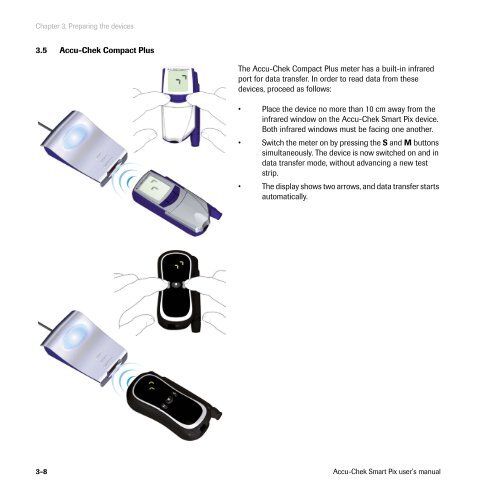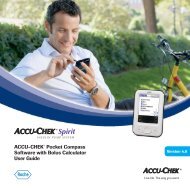Accu-Chek Smart Pix - ACCU-CHEK Insulin Pumps
Accu-Chek Smart Pix - ACCU-CHEK Insulin Pumps
Accu-Chek Smart Pix - ACCU-CHEK Insulin Pumps
You also want an ePaper? Increase the reach of your titles
YUMPU automatically turns print PDFs into web optimized ePapers that Google loves.
Chapter 3, Preparing the devices<br />
3.5 <strong>Accu</strong>-<strong>Chek</strong> Compact Plus<br />
The <strong>Accu</strong>-<strong>Chek</strong> Compact Plus meter has a built-in infrared<br />
port for data transfer. In order to read data from these<br />
devices, proceed as follows:<br />
• Place the device no more than 10 cm away from the<br />
infrared window on the <strong>Accu</strong>-<strong>Chek</strong> <strong>Smart</strong> <strong>Pix</strong> device.<br />
Both infrared windows must be facing one another.<br />
• Switch the meter on by pressing the S and M buttons<br />
simultaneously. The device is now switched on and in<br />
data transfer mode, without advancing a new test<br />
strip.<br />
• The display shows two arrows, and data transfer starts<br />
automatically.<br />
3-8 <strong>Accu</strong>-<strong>Chek</strong> <strong>Smart</strong> <strong>Pix</strong> user's manual