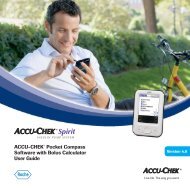Accu-Chek Smart Pix - ACCU-CHEK Insulin Pumps
Accu-Chek Smart Pix - ACCU-CHEK Insulin Pumps
Accu-Chek Smart Pix - ACCU-CHEK Insulin Pumps
Create successful ePaper yourself
Turn your PDF publications into a flip-book with our unique Google optimized e-Paper software.
Chapter 1, <strong>Accu</strong>-<strong>Chek</strong> <strong>Smart</strong> <strong>Pix</strong> System overview<br />
The procedure is as simple as it could possibly be:<br />
• Prepare the meter for data transfer<br />
• Place the meter in front of the <strong>Accu</strong>-<strong>Chek</strong> <strong>Smart</strong> <strong>Pix</strong><br />
device<br />
• The report is created automatically and can be viewed<br />
and printed on a computer using an Internet browser<br />
On the following pages, you will find more detailed<br />
information about the various components, their application<br />
and the content of the reports compiled with the <strong>Accu</strong>-<strong>Chek</strong><br />
<strong>Smart</strong> <strong>Pix</strong> system.<br />
Please read all these pages carefully. To be able to use your<br />
new system successfully, you should know everything that is<br />
explained here. If you have any additional questions, you will<br />
find some helpful information in the appendix, along with<br />
addresses of offices to contact in order to get the answers<br />
you require.<br />
1-2 <strong>Accu</strong>-<strong>Chek</strong> <strong>Smart</strong> <strong>Pix</strong> user's manual