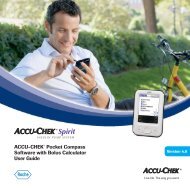Accu-Chek Smart Pix - ACCU-CHEK Insulin Pumps
Accu-Chek Smart Pix - ACCU-CHEK Insulin Pumps
Accu-Chek Smart Pix - ACCU-CHEK Insulin Pumps
You also want an ePaper? Increase the reach of your titles
YUMPU automatically turns print PDFs into web optimized ePapers that Google loves.
Chapter 3, Preparing the devices<br />
3.11 <strong>Accu</strong>-<strong>Chek</strong> Performa Combo/Performa Expert<br />
The <strong>Accu</strong>-<strong>Chek</strong> Performa Combo/Performa Expert meter has<br />
a built-in infrared port for data transfer. In order to read data<br />
from these devices, proceed as follows:<br />
• Place the device no more than 10 cm away from the<br />
infrared window on the <strong>Accu</strong>-<strong>Chek</strong> <strong>Smart</strong> <strong>Pix</strong> device.<br />
Both infrared windows must be facing one another.<br />
10:02 2 Feb 09<br />
bG Test<br />
Bolus Advice<br />
Pump<br />
My Data<br />
Settings<br />
10:00 2 Feb 09<br />
View Data<br />
Add Data<br />
Reports<br />
Data Transfer<br />
Menu<br />
Data Transfer<br />
• In the main menu, select My Data and press .<br />
• Select Data Transfer and press .<br />
The data is now transferred. When data transfer has been<br />
completed, the Complete display is shown for three seconds.<br />
Then, the meter turns off.<br />
i<br />
If you use the <strong>Accu</strong>-<strong>Chek</strong> Performa Combo meter<br />
together with an <strong>Accu</strong>-<strong>Chek</strong> Spirit Combo insulin<br />
pump, you should always read data from both devices<br />
at the same time in order to get information that is as<br />
complete as possible (especially concerning bolus<br />
quantities and basal rates).<br />
Transferring Data<br />
Data Transfer<br />
Complete<br />
3-14 <strong>Accu</strong>-<strong>Chek</strong> <strong>Smart</strong> <strong>Pix</strong> user's manual