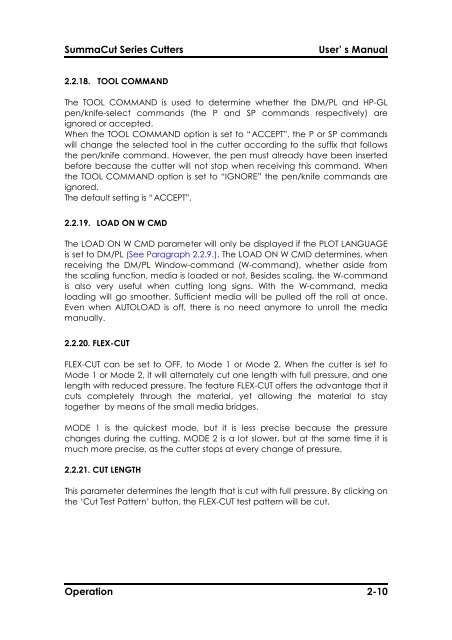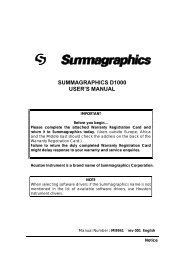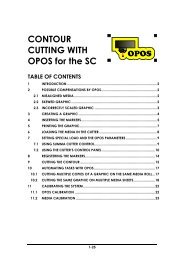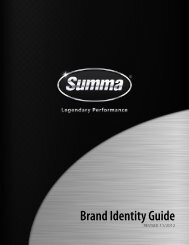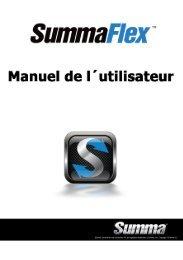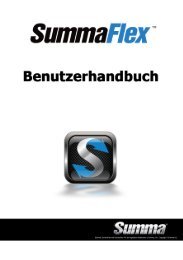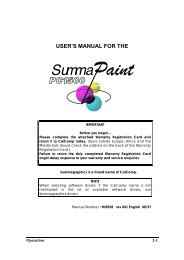English - Summa Online
English - Summa Online
English - Summa Online
- No tags were found...
Create successful ePaper yourself
Turn your PDF publications into a flip-book with our unique Google optimized e-Paper software.
<strong>Summa</strong>Cut Series Cutters<br />
User’s Manual<br />
2.2.18. TOOL COMMAND<br />
The TOOL COMMAND is used to determine whether the DM/PL and HP-GL<br />
pen/knife-select commands (the P and SP commands respectively) are<br />
ignored or accepted.<br />
When the TOOL COMMAND option is set to “ACCEPT”, the P or SP commands<br />
will change the selected tool in the cutter according to the suffix that follows<br />
the pen/knife command. However, the pen must already have been inserted<br />
before because the cutter will not stop when receiving this command. When<br />
the TOOL COMMAND option is set to “IGNORE” the pen/knife commands are<br />
ignored.<br />
The default setting is “ACCEPT”.<br />
2.2.19. LOAD ON W CMD<br />
The LOAD ON W CMD parameter will only be displayed if the PLOT LANGUAGE<br />
is set to DM/PL (See Paragraph 2.2.9.). The LOAD ON W CMD determines, when<br />
receiving the DM/PL Window-command (W-command), whether aside from<br />
the scaling function, media is loaded or not. Besides scaling, the W-command<br />
is also very useful when cutting long signs. With the W-command, media<br />
loading will go smoother. Sufficient media will be pulled off the roll at once.<br />
Even when AUTOLOAD is off, there is no need anymore to unroll the media<br />
manually.<br />
2.2.20. FLEX-CUT<br />
FLEX-CUT can be set to OFF, to Mode 1 or Mode 2. When the cutter is set to<br />
Mode 1 or Mode 2, it will alternately cut one length with full pressure, and one<br />
length with reduced pressure. The feature FLEX-CUT offers the advantage that it<br />
cuts completely through the material, yet allowing the material to stay<br />
together by means of the small media bridges.<br />
MODE 1 is the quickest mode, but it is less precise because the pressure<br />
changes during the cutting. MODE 2 is a lot slower, but at the same time it is<br />
much more precise, as the cutter stops at every change of pressure.<br />
2.2.21. CUT LENGTH<br />
This parameter determines the length that is cut with full pressure. By clicking on<br />
the ‘Cut Test Pattern’ button, the FLEX-CUT test pattern will be cut.<br />
Operation 2-10