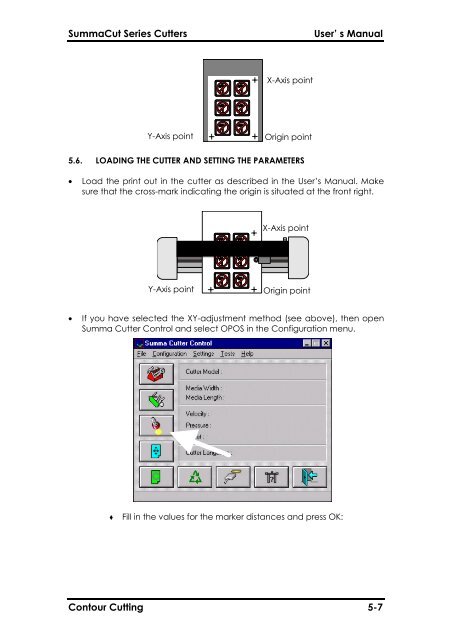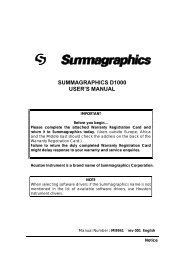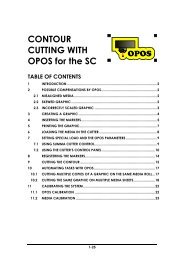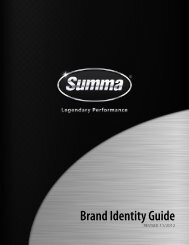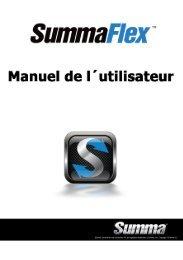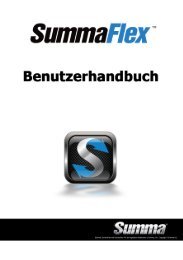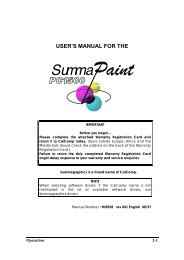English - Summa Online
English - Summa Online
English - Summa Online
- No tags were found...
Create successful ePaper yourself
Turn your PDF publications into a flip-book with our unique Google optimized e-Paper software.
<strong>Summa</strong>Cut Series Cutters<br />
User’s Manual<br />
X-Axis point<br />
Y-Axis point<br />
Origin point<br />
5.6. LOADING THE CUTTER AND SETTING THE PARAMETERS<br />
• Load the print out in the cutter as described in the User’s Manual. Make<br />
sure that the cross-mark indicating the origin is situated at the front right.<br />
X-Axis point<br />
Y-Axis point<br />
Origin point<br />
• If you have selected the XY-adjustment method (see above), then open<br />
<strong>Summa</strong> Cutter Control and select OPOS in the Configuration menu.<br />
♦ Fill in the values for the marker distances and press OK:<br />
Contour Cutting 5-7