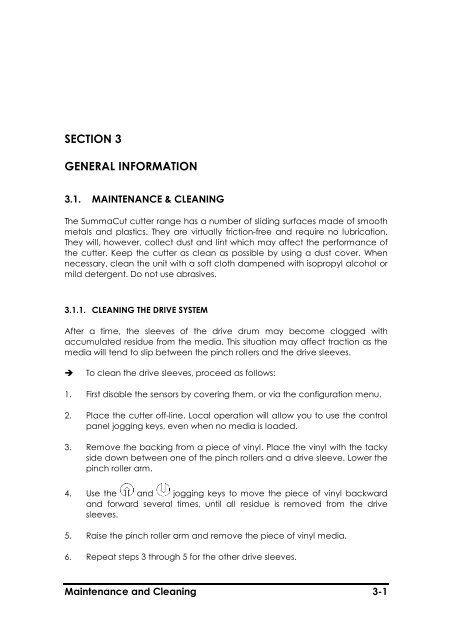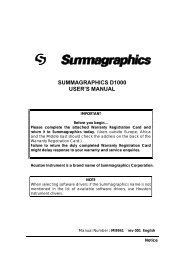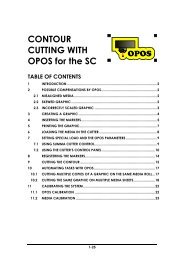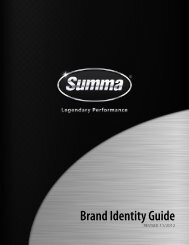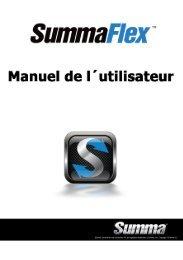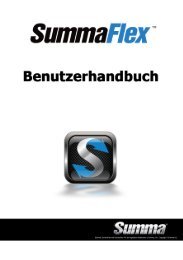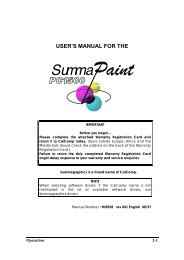English - Summa Online
English - Summa Online
English - Summa Online
- No tags were found...
Create successful ePaper yourself
Turn your PDF publications into a flip-book with our unique Google optimized e-Paper software.
SECTION 3<br />
GENERAL INFORMATION<br />
3.1. MAINTENANCE & CLEANING<br />
The <strong>Summa</strong>Cut cutter range has a number of sliding surfaces made of smooth<br />
metals and plastics. They are virtually friction-free and require no lubrication.<br />
They will, however, collect dust and lint which may affect the performance of<br />
the cutter. Keep the cutter as clean as possible by using a dust cover. When<br />
necessary, clean the unit with a soft cloth dampened with isopropyl alcohol or<br />
mild detergent. Do not use abrasives.<br />
3.1.1. CLEANING THE DRIVE SYSTEM<br />
After a time, the sleeves of the drive drum may become clogged with<br />
accumulated residue from the media. This situation may affect traction as the<br />
media will tend to slip between the pinch rollers and the drive sleeves.<br />
è<br />
To clean the drive sleeves, proceed as follows:<br />
1. First disable the sensors by covering them, or via the configuration menu.<br />
2. Place the cutter off-line. Local operation will allow you to use the control<br />
panel jogging keys, even when no media is loaded.<br />
3. Remove the backing from a piece of vinyl. Place the vinyl with the tacky<br />
side down between one of the pinch rollers and a drive sleeve. Lower the<br />
pinch roller arm.<br />
4. Use the and jogging keys to move the piece of vinyl backward<br />
and forward several times, until all residue is removed from the drive<br />
sleeves.<br />
5. Raise the pinch roller arm and remove the piece of vinyl media.<br />
6. Repeat steps 3 through 5 for the other drive sleeves.<br />
Maintenance and Cleaning 3-1