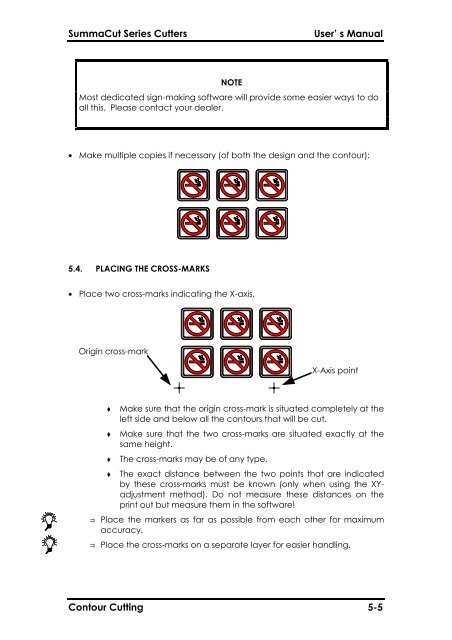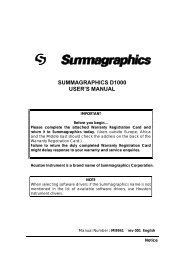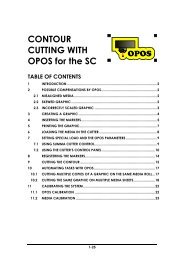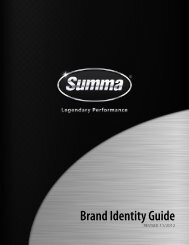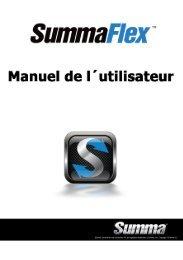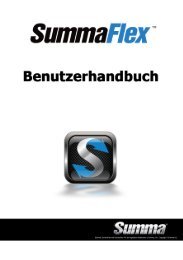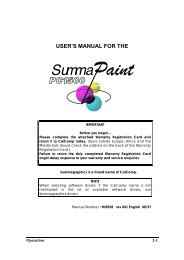English - Summa Online
English - Summa Online
English - Summa Online
- No tags were found...
Create successful ePaper yourself
Turn your PDF publications into a flip-book with our unique Google optimized e-Paper software.
<strong>Summa</strong>Cut Series Cutters<br />
User’s Manual<br />
NOTE<br />
Most dedicated sign-making software will provide some easier ways to do<br />
all this. Please contact your dealer.<br />
• Make multiple copies if necessary (of both the design and the contour):<br />
5.4. PLACING THE CROSS-MARKS<br />
• Place two cross-marks indicating the X-axis.<br />
Origin cross-mark<br />
X-Axis point<br />
♦ Make sure that the origin cross-mark is situated completely at the<br />
left side and below all the contours that will be cut.<br />
♦ Make sure that the two cross-marks are situated exactly at the<br />
same height.<br />
♦ The cross-marks may be of any type.<br />
♦ The exact distance between the two points that are indicated<br />
by these cross-marks must be known (only when using the XYadjustment<br />
method). Do not measure these distances on the<br />
print out but measure them in the software!<br />
⇒ Place the markers as far as possible from each other for maximum<br />
accuracy.<br />
⇒ Place the cross-marks on a separate layer for easier handling.<br />
Contour Cutting 5-5