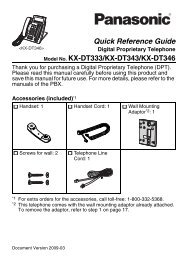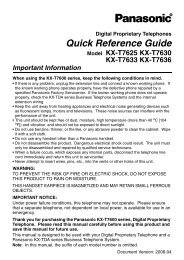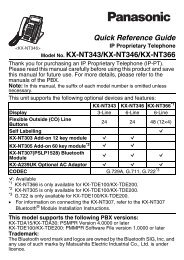- Page 1 and 2: Deploying the snom ONE IP Telephone
- Page 3 and 4: BRIEF CONTENTS Part I—Getting Sta
- Page 5 and 6: CONTENTS Part I—Getting Started 1
- Page 7 and 8: Contents vii Inbound Settings . ...
- Page 9 and 10: Contents ix Scheduled Conferences .
- Page 11: Contents xi Changing Default Settin
- Page 15 and 16: Part I Getting Started VoIPon www.v
- Page 17 and 18: GETTING STARTED Chapter 1 Welcome t
- Page 19 and 20: Chapter 1: Getting Started 3 also r
- Page 21 and 22: Logging In Chapter 1: Getting Start
- Page 23 and 24: Activating Your License Chapter 1:
- Page 25 and 26: 2. Click Manage. 3. Click Service A
- Page 27 and 28: Forums To join the forum, go to for
- Page 29 and 30: Part II Administering the System Vo
- Page 31 and 32: SYSTEM SETTINGS Chapter 2 The snom
- Page 33 and 34: Tab/Link Name Description Chapter 2
- Page 35 and 36: Folder Name Contents Chapter 2: Sys
- Page 37 and 38: Chapter 2: System Settings 21 ■ c
- Page 39 and 40: Chapter 2: System Settings 23 ■ p
- Page 41 and 42: 2. Search for the element tag. Cha
- Page 43 and 44: Chapter 2: System Settings 27 Forma
- Page 45 and 46: Chapter 2: System Settings 29 ■ M
- Page 47 and 48: Ports Chapter 2: System Settings 31
- Page 49 and 50: Chapter 2: System Settings 33 ■ I
- Page 51 and 52: Table 2-5. Available SMNP Sensors C
- Page 53 and 54: Specific Events Chapter 2: System S
- Page 55 and 56: Retrieving SIP logging Chapter 2: S
- Page 57 and 58: Reload Configuration Files Chapter
- Page 59 and 60: Chapter 2: System Settings 43 In or
- Page 61 and 62: First entry Next entry Next entry N
- Page 63 and 64:
Redirection Control Chapter 2: Syst
- Page 65 and 66:
ADMINISTERING THE DOMAIN Chapter 3
- Page 67 and 68:
Chapter 3: Administering the Domain
- Page 69 and 70:
Chapter 3: Administering the Domain
- Page 71 and 72:
Chapter 3: Administering the Domain
- Page 73 and 74:
Chapter 3: Administering the Domain
- Page 75 and 76:
Before (set to No): After (set to Y
- Page 77 and 78:
Midnight Events Chapter 3: Administ
- Page 79 and 80:
Chapter 3: Administering the Domain
- Page 81 and 82:
Searching for Contacts Web Interfac
- Page 83 and 84:
TRUNKS Chapter 4 Trunks are used to
- Page 85 and 86:
586 587 588 Figure 4-3. SIP Trunks
- Page 87 and 88:
Chapter 4: Trunks 71 For gateways a
- Page 89 and 90:
Figure 4-11. SIP INVITE Reflecting
- Page 91 and 92:
Table 4-2. Examples of Regular Expr
- Page 93 and 94:
2. Enter the aliases into the corre
- Page 95 and 96:
Chapter 4: Trunks 79 representation
- Page 97 and 98:
Chapter 4: Trunks 81 5. Display Nam
- Page 99 and 100:
Chapter 4: Trunks 83 16. Proposed D
- Page 101 and 102:
Chapter 4: Trunks 85 (If the direct
- Page 103 and 104:
Using a Gateway Trunk Chapter 4: Tr
- Page 105 and 106:
Chapter 4: Trunks 89 Once the offic
- Page 107 and 108:
DIAL PLANS Chapter 5 When an extens
- Page 109 and 110:
Chapter 5: Dial Plans 93 Following
- Page 111 and 112:
Chapter 5: Dial Plans 95 number (st
- Page 113 and 114:
Sample Dial Plans Typical Dial Plan
- Page 115 and 116:
Inter-Domain Dialing Domains with N
- Page 117 and 118:
EXTENSIONS Chapter 6 Extensions are
- Page 119 and 120:
Chapter 6: Extensions 103 Note: Aft
- Page 121 and 122:
Chapter 6: Extensions 105 4. Click
- Page 123 and 124:
Chapter 6: Extensions 107 Use the f
- Page 125 and 126:
Chapter 6: Extensions 109 Manual re
- Page 127 and 128:
SERVICE FLAGS Chapter 7 Service fla
- Page 129 and 130:
3. Click Create. When the page relo
- Page 131 and 132:
Method 1: Night Service Chapter 7:
- Page 133 and 134:
The audio files will be listed unde
- Page 135 and 136:
Chapter 7: Service Flags 119 7. Cli
- Page 137 and 138:
AUTO ATTENDANT Chapter 8 The auto a
- Page 139 and 140:
Chapter 8: Auto Attendant 123 sage
- Page 141 and 142:
Chapter 8: Auto Attendant 125 To cr
- Page 143 and 144:
Figure 8-4. Auto Attendant©s Secon
- Page 145 and 146:
Chapter 8: Auto Attendant 129 ■ I
- Page 147 and 148:
554 For Sales, press 1. For Account
- Page 149 and 150:
Chapter 8: Auto Attendant 133 Note:
- Page 151 and 152:
HUNT GROUPS Chapter 9 A hunt group
- Page 153 and 154:
Setting up a Hunt Group Chapter 9:
- Page 155 and 156:
Chapter 9: Hunt Groups 139 ■ Ring
- Page 157 and 158:
AGENT GROUPS Chapter 10 An agent gr
- Page 159 and 160:
The Message-Music Cycle Chapter 10:
- Page 161 and 162:
Behavior Chapter 10: Agent Groups 1
- Page 163 and 164:
Chapter 10: Agent Groups 147 ■ Mu
- Page 165 and 166:
Connecting Caller to Agent Chapter
- Page 167 and 168:
Figure 10-7. Mapping Keypad Numbers
- Page 169 and 170:
Chapter 10: Agent Groups 153 Import
- Page 171 and 172:
3. Click Agents to view agent-relat
- Page 173 and 174:
PAGING Chapter 11 Advanced IP phone
- Page 175 and 176:
Chapter 11: Paging 159 2. In the Ac
- Page 177 and 178:
Assigning Multicast IP Addresses to
- Page 179 and 180:
CONFERENCING Chapter 12 A conferenc
- Page 181 and 182:
4. Click Create. Chapter 12: Confer
- Page 183 and 184:
Modifying Scheduled Conferences Cha
- Page 185 and 186:
Chapter 12: Conferencing 169 ■ Ac
- Page 187 and 188:
IVR NODE Chapter 13 At the most bas
- Page 189 and 190:
Chapter 13: IVR Node 173 An IVR nod
- Page 191 and 192:
Chapter 13: IVR Node 175 Example: T
- Page 193 and 194:
Chapter 13: IVR Node 177 xmlns:sns=
- Page 195 and 196:
CALLING CARD ACCOUNT Chapter 14 The
- Page 197 and 198:
Identity Chapter 14: Calling Card A
- Page 199 and 200:
PRE-PAY FEATURE Chapter 15 The pre-
- Page 201 and 202:
5. Enter your own calling rates in
- Page 203 and 204:
EMAIL Chapter 16 E-mail support is
- Page 205 and 206:
Chapter 16: Email 189 Note: Figure
- Page 207 and 208:
Chapter 16: Email 191 Receiving Ema
- Page 209 and 210:
CDRs for Trunk Activity Chapter 16:
- Page 211 and 212:
Chapter 16: Email 195 phone display
- Page 213 and 214:
AUDIO AND GREETINGS Greetings Chapt
- Page 215 and 216:
Naming Conventions Chapter 17: Audi
- Page 217 and 218:
The recorded greetings are stored i
- Page 219 and 220:
Chapter 17: Audio and Greetings 203
- Page 221 and 222:
Prefix Description aa- Auto attenda
- Page 223 and 224:
Chapter 17: Audio and Greetings 207
- Page 225 and 226:
BUTTONS Chapter 18 Buttons simplify
- Page 227 and 228:
Chapter 18: Buttons 211 Button Type
- Page 229 and 230:
Chapter 18: Buttons 213 9. Repeat S
- Page 231 and 232:
Chapter 18: Buttons 215 The new pro
- Page 233 and 234:
Chapter 18: Buttons 217 To verify t
- Page 235 and 236:
PLUG AND PLAY Chapter 19 The goal o
- Page 237 and 238:
Chapter 19: Plug and Play 221 4. If
- Page 239 and 240:
Setting up the Domain Address Book
- Page 241 and 242:
Chapter 19: Plug and Play 225 Preli
- Page 243 and 244:
Chapter 19: Plug and Play 227 od is
- Page 245 and 246:
Figure 19-4. Log File for snom 820
- Page 247 and 248:
5. Populate the screen using the fo
- Page 249 and 250:
Chapter 19: Plug and Play 233 4. Re
- Page 251 and 252:
Chapter 19: Plug and Play 235 Figur
- Page 253 and 254:
Chapter 19: Plug and Play 237 Befor
- Page 255 and 256:
Chapter 19: Plug and Play 239 2. Cr
- Page 257 and 258:
MUSIC ON HOLD Chapter 20 Music on h
- Page 259 and 260:
Chapter 20: Music on Hold 243 4. To
- Page 261 and 262:
7. Choose the .WAV format from the
- Page 263 and 264:
4. Click Save. Chapter 20: Music on
- Page 265 and 266:
XML Configuration File Chapter 20:
- Page 267 and 268:
CALL DETAIL RECORDS (CDRS) Chapter
- Page 269 and 270:
XML Tag Definition e Extension acco
- Page 271 and 272:
Field Values TrunkName PSTNGateway
- Page 273 and 274:
Chapter 21: Call Detail Records (CD
- Page 275 and 276:
Part III The User Interface VoIPon
- Page 277 and 278:
WEB INTERFACE Chapter 22 The web in
- Page 279 and 280:
Figure 22-3. User©s Settings Tab T
- Page 281 and 282:
Chapter 22: Web Interface 265 exten
- Page 283 and 284:
Mailbox Settings Chapter 22: Web In
- Page 285 and 286:
Chapter 22: Web Interface 269 The f
- Page 287 and 288:
Chapter 22: Web Interface 271 1. En
- Page 289 and 290:
Contacts Chapter 22: Web Interface
- Page 291 and 292:
Chapter 22: Web Interface 275 block
- Page 293 and 294:
Chapter 22: Web Interface 277 ■ H
- Page 295 and 296:
STAR CODES Chapter 23 Star codes ar
- Page 297 and 298:
Call Return (*69) Chapter 23: Star
- Page 299 and 300:
Call Park (*85) and Call Park Retri
- Page 301 and 302:
Conf. Hold 9 7 8 51 2 3 4 5 6 57 Ch
- Page 303 and 304:
The system will acknowledge that th
- Page 305 and 306:
Chapter 23: Star Codes 289 DND take
- Page 307 and 308:
Listen In (*83) Chapter 23: Star Co
- Page 309 and 310:
Chapter 23: Star Codes 293 VoIPon w
- Page 311 and 312:
VOICEMAIL Following is a brief over
- Page 313 and 314:
Users can access the voicemail syst
- Page 315 and 316:
Chapter 24: Voicemail 299 3. To act
- Page 317 and 318:
Send Voicemail to Email Account (*9
- Page 319 and 320:
CELL PHONES Chapter 25 One of the m
- Page 321 and 322:
Chapter 25: Cell Phones 305 This fe
- Page 323 and 324:
Chapter 25: Cell Phones 307 ■ Whe
- Page 325 and 326:
Chapter 25: Cell Phones 309 2. Tell
- Page 327 and 328:
1 2 3 4 Make an Outbound Call 1. En
- Page 329 and 330:
Appendices VoIPon www.voipon.co.uk
- Page 331 and 332:
WORKING WITH CSV FILES appendix a C
- Page 333 and 334:
Appendix A: Working with CSV Files
- Page 335 and 336:
Table A-6 Service Flag Parameters P
- Page 337 and 338:
Appendix A: Working with CSV Files
- Page 339 and 340:
Appendix A: Working with CSV Files
- Page 341 and 342:
Appendix A: Working with CSV Files
- Page 343 and 344:
Importing the CSV File Importing a
- Page 345 and 346:
Troubleshooting Appendix A: Working
- Page 347 and 348:
SIP OVERVIEW appendix B SIP (Sessio
- Page 349 and 350:
Proxy Server User Agent User Agent
- Page 351 and 352:
Appendix B: SIP Overview 335 Code D
- Page 353 and 354:
Type Description o Owner/creator an
- Page 355 and 356:
Session Termination Call Flow 1 BYE
- Page 357 and 358:
Scenario 2 Appendix B: SIP Overview
- Page 359 and 360:
Appendix B: SIP Overview 343 Allow:
- Page 361 and 362:
Appendix B: SIP Overview 345 Date a
- Page 363 and 364:
Supporting Tables Table B-7 SIP Hea
- Page 365 and 366:
Appendix B: SIP Overview 349 415 Un
- Page 367 and 368:
SNOM ONE AND EXCHANGE appendix C Th
- Page 369 and 370:
Enable Mailbox Recipients for Unifi
- Page 371 and 372:
Appendix C: snom ONE and Exchange 3
- Page 373 and 374:
GlOSSARy Address mask SIP (Session
- Page 375 and 376:
educes system administration worklo
- Page 377 and 378:
FXO (Foreign eXchange Office) inter
- Page 379 and 380:
I/O speed, etc.), MIPS ratings are
- Page 381 and 382:
so that they can quickly be reached
- Page 383 and 384:
In this way, it sends traffic only
- Page 385 and 386:
INDEX Symbols 911 54 A access list
- Page 387 and 388:
estore/backup 40 contacts searching
- Page 389 and 390:
listen in 110 logging log filename
- Page 391 and 392:
star codes snom ONE star codes 280
- Page 393:
VoIPon www.voipon.co.uk sales@voipo