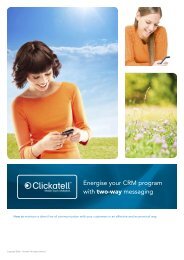Clickatell Communicator Help Guide
Clickatell Communicator Help Guide
Clickatell Communicator Help Guide
Create successful ePaper yourself
Turn your PDF publications into a flip-book with our unique Google optimized e-Paper software.
<strong>Clickatell</strong> <strong>Communicator</strong> <strong>Help</strong> <strong>Guide</strong> V1.1<br />
4.2.5 Balance Alerts<br />
Balance Alerts and Reminders allow you to set a credit level at which you are automatically<br />
notified via either SMS or Email of low credit balances.<br />
4.2.5.1 Enabling Balance Alerts<br />
In <strong>Communicator</strong> > My Settings > Balance Alerts, you can also view and edit current balance<br />
alert information or add new alerts.<br />
You can enable or disable Balance Alerts by clicking on the Enable Alert System / Disable<br />
Alert System button (circled in blue above).<br />
You can then add or edit your balance alerts by clicking Add / Edit (encircled in orange). This<br />
setting allows you to choose both the type of notification you wish to receive (email or SMS)<br />
and set a credit level at which you are automatically notified. SMS Alerts and Reminders will<br />
be sent (and charged accordingly) to the contact numbers listed. If you want mobile alerts,<br />
simply type your mobile number into the text box provided and click Add Number.<br />
Email Alerts and Reminders will be sent (free) to the email addresses listed, with a maximum<br />
of 5 email addresses allowed.<br />
Copyright © 2000 - 2012 <strong>Clickatell</strong>. 10



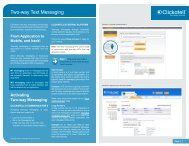

![Vodaphone's Terms and Conditions[1.1MB] - Clickatell](https://img.yumpu.com/41292711/1/184x260/vodaphones-terms-and-conditions11mb-clickatell.jpg?quality=85)