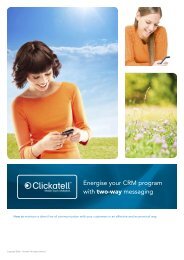Clickatell Communicator Help Guide
Clickatell Communicator Help Guide
Clickatell Communicator Help Guide
You also want an ePaper? Increase the reach of your titles
YUMPU automatically turns print PDFs into web optimized ePapers that Google loves.
<strong>Clickatell</strong> <strong>Communicator</strong> <strong>Help</strong> <strong>Guide</strong> V1.1<br />
You can also Activate or De-activate your two-way messaging in this section.<br />
4.2.2.1 SMS and Email Forwarding<br />
Another new feature included in <strong>Communicator</strong> 2 is the ability to automatically forward<br />
incoming messages to your Administrator’s email address or mobile phone number, which<br />
you can set up in your My Settings > Contact Information > Administration account). The<br />
main benefit of being able to forward your incoming SMS messages to a mobile phone is the<br />
ability for Administrators to monitor customer responses and potentially engage with them<br />
while offsite.<br />
Please note: forwarding incoming text messages to email is free, but it costs 1 credit to<br />
forward an SMS to your registered mobile phone number.<br />
You can set up SMS or Email forwarding when you update or create a new contact.<br />
However, Email and SMS forwarding will not work unless you first activate them here by<br />
selecting the checkboxes next to each option.<br />
4.2.3 Routing Profiles<br />
The main purpose of profiles is to control the cost of messages you send by setting how much<br />
you are prepared to pay for them. All profiles will be automatically selected by default when<br />
you register. Therefore users will be able to send to all destinations (0.1 to 3 credit<br />
destinations).<br />
Copyright © 2000 - 2012 <strong>Clickatell</strong>. 6



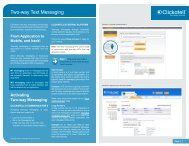

![Vodaphone's Terms and Conditions[1.1MB] - Clickatell](https://img.yumpu.com/41292711/1/184x260/vodaphones-terms-and-conditions11mb-clickatell.jpg?quality=85)