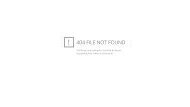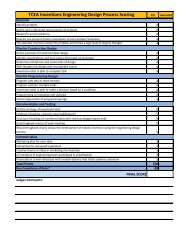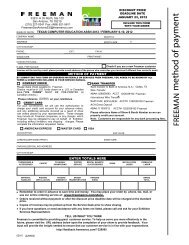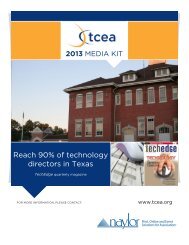PROGRAM - TCEA
PROGRAM - TCEA
PROGRAM - TCEA
- No tags were found...
Create successful ePaper yourself
Turn your PDF publications into a flip-book with our unique Google optimized e-Paper software.
110598 Ballroom B<br />
Integrating Digital Filmmaking<br />
into Core Content Classes<br />
Joshua Silver, Las Cruces Public<br />
Schools, Las Cruces, New Mexico<br />
Can a middle school team of<br />
teachers integrate digital filmmaking<br />
skills across the curriculum<br />
to better differentiate<br />
students’ needs We’re trying!<br />
Come learn with us as we share<br />
our experiences.<br />
Learn | All | All Levels<br />
Round Table<br />
1 CPE Hrs<br />
110221 Ballroom B<br />
Challenges and Success in<br />
Creating Online Communities<br />
of Learners<br />
Caroline M. Crawford, University<br />
of Houston-Clear Lake<br />
Online instructors face many<br />
challenges while also achieving<br />
many successes. This session will<br />
focus on results from a TxVSN<br />
course experience, then be enhanced<br />
by a roundtable discussion.<br />
Share | All | All Levels<br />
Round Table<br />
1 CPE Hrs<br />
THURSDAY<br />
3:30 P.M. - 5:00 P.M.<br />
111041 Room 8A<br />
Build a Better Flipchart<br />
Scott Caulfield, Promethean<br />
Bring your laptop and curriculum<br />
to this session. Not only learn a<br />
few ways to make your flipcharts<br />
more interactive, but spend some<br />
time with a Promethean teaching<br />
and learning consultant and your<br />
peers, working on your flipcharts<br />
to take them to the next level!<br />
Learn | All | All Levels<br />
BYOD-Laptop Workshop; All Platforms<br />
| z $50<br />
1.5 CPE Hrs<br />
111032 Room 9A<br />
Using Free Web 2.0 Tools to Create<br />
Cool Projects<br />
Teela Watson, Decatur ESC 11<br />
Spend 90 minutes learning how<br />
to create virtual online posters<br />
with a free and easy Web 2.0 tool<br />
your students will love. Our K-12<br />
students use it all the time!<br />
Learn | All | K-12<br />
BYOD-Laptop Workshop; All Platforms<br />
| z $50<br />
1.5 CPE Hrs<br />
110702 Room 8B<br />
Online Best Practices PD:<br />
Support for Individuals, Schools,<br />
and Districts<br />
Sylva Shroyer Kezar, Association<br />
for Supervision and Curriculum<br />
Development<br />
An interactive session showcasing<br />
PD In Focus, ASCD’s online,<br />
ongoing support for researchbased<br />
classroom best practices.<br />
Perfect for PLC’s, staff developers,<br />
and ACP’s, participants will<br />
have full collaborative access.<br />
Share | Introduction | All Levels<br />
BYOD-Laptop Workshop; All Platforms<br />
| z $50<br />
1.5 CPE Hrs<br />
111080 Room ML7<br />
GEO-SIG Meeting<br />
Open to all members and those<br />
who are interested in learning<br />
more about the Geospatial<br />
Technologies Special Interest<br />
Group. The purpose of the GEO-<br />
SIG is to help educators embrace<br />
geocaching, GPS, Google Maps,<br />
Google Earth, GIS, and other geospatial<br />
technologies for use in the<br />
classroom.<br />
THURSDAY<br />
3:30 P.M. - 6:30 P.M.<br />
110397 Room 8C<br />
Seven Secrets of Student Motivation:<br />
Creativity-Innovative Tech<br />
Projects K-12 Classrooms<br />
Dr. Howie DiBlasi, Digital Journey<br />
What is critical thinking How can<br />
we teach it effectively Ten K-12<br />
creativity projects will be evaluated<br />
and explored utilizing Web<br />
2.0 resources<br />
Learn | All | All Levels<br />
BYOD-Laptop Workshop; PC | z<br />
$95<br />
3 CPE Hrs<br />
THURSDAY<br />
3:45 P.M. - 4:45 P.M.<br />
111061 Room 19B<br />
Demystifying Cloud Computing<br />
Wayne D’Orio, Scholastic Administrator<br />
Three administrators show how<br />
to streamline operations, save<br />
money, and protect privacy in the<br />
cloud.<br />
Lead | All | K-12<br />
Panel<br />
1 CPE Hrs<br />
111132 Room 3<br />
Best Practices for Managing<br />
Multiple iOS Devices (iPad, iPod)<br />
in the Classroom<br />
Andrew MacKenzie, Bretford<br />
In increasing numbers, teachers,<br />
students, and administrative<br />
teams are using iPhone, iPad, and<br />
iPod touch to bring the classroom<br />
wherever learning takes them.<br />
We’re delighted to work with you<br />
in this next phase of instructional<br />
technology, and invite you to join<br />
us for an overview of best practices<br />
for intake, configuration,<br />
deployment, day-to-day use, and<br />
maintenance of iOS devices.<br />
Learn | All | All Levels<br />
Exhibitor Tutorial<br />
learn<br />
103<br />
Texas Computer Education Association