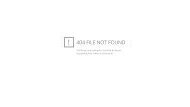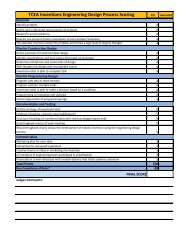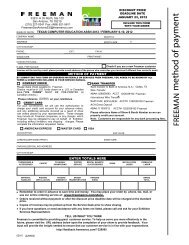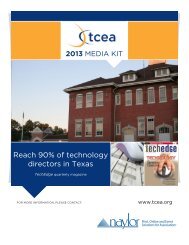PROGRAM - TCEA
PROGRAM - TCEA
PROGRAM - TCEA
- No tags were found...
Create successful ePaper yourself
Turn your PDF publications into a flip-book with our unique Google optimized e-Paper software.
2011 Convention & Exposition<br />
ity to customize ribbon, skydrive,<br />
new views, sparklines, and slicers.<br />
Learn | All | All Levels<br />
BYOD-Laptop Workshop; PC | z<br />
$95<br />
3 CPE Hrs<br />
110395 Room 8B<br />
Digital Footprint: Eight Tools<br />
to Track Data You Are Leaving<br />
Online<br />
Dr. Howie DiBlasi, Digital Journey<br />
Digital footprints are traces left<br />
by someone’s activity in a digital<br />
environment. Learn about the<br />
size of your online presence as it<br />
relates to the number of individuals<br />
you are interacting with.<br />
Learn | Introduction | All Levels<br />
BYOD-Laptop Workshop; PC | z<br />
$95<br />
3 CPE Hrs<br />
111045 Room 10B<br />
Robotics Competition - The<br />
B-Side<br />
Jennifer Flood, Bastrop ISD<br />
Students don’t have all of the fun!<br />
Bring your building/programing<br />
skills and step into the shoes<br />
of a student competitor in this<br />
three hour LEGO Mindstorms<br />
NXT robotics competition. Prizes<br />
awarded! No bots required.<br />
Learn | Intermediate | All Levels<br />
MAC Workshop | z $95<br />
3 CPE Hrs<br />
110210 Room 5C<br />
Bedazzle My SMART Board<br />
Lessons!<br />
Lori Sandefur, Lubbock ISD<br />
Now that you have a SMART<br />
Board, get away from the standard<br />
white background, and add<br />
vivacity to your Notebook lessons<br />
by maximizing interactive gallery<br />
objects, layering activities, and<br />
animation. Please bring a flashdrive.<br />
Share | Intermediate | All Levels<br />
PC Workshop | z $95<br />
3 CPE Hrs<br />
110780 Room 4A<br />
Modern Web Design: A Door to<br />
Your Students’ World<br />
Pat Phillips, Microsoft<br />
Web communication is an essential<br />
communication tool for 21st<br />
century students. Microsoft Expression<br />
web and free curriculum<br />
resources make the Web design<br />
easy to teach and learn.<br />
Lead | All | Middle School (6-8),<br />
High School (9-12)<br />
PC Workshop | z $95<br />
3 CPE Hrs<br />
110074 Room 6B<br />
Make It 3D! Creating and Using<br />
3D Images<br />
David C. Byrum, Ph.D., Texas State<br />
University<br />
Use 3D photography to stimulate<br />
interest in visual perception,<br />
math, geography, and technology.<br />
Topics include: 3D creation with<br />
one camera, free software, buy/<br />
make 3D glasses, plus educational<br />
activities and ideas.<br />
Learn | All | All Levels<br />
PC Workshop | z $95<br />
3 CPE Hrs<br />
110184 Room 5A<br />
No Limit for 4, 5, and 6 Year Old<br />
Technology!<br />
Marco Meza, North East ISD<br />
Do you have 4, 5, and 6 year<br />
olds in your room and handheld<br />
devices Come learn how to integrate<br />
shuffles and iPods into your<br />
classroom.<br />
Learn | All | Elementary (PreK-<br />
5)<br />
PC Workshop | z $95<br />
3 CPE Hrs<br />
110350 Room 4BC<br />
Learn the Basics of Video<br />
Editing with Premiere Pro CS5<br />
Debbie Keller, Northside ISD<br />
Participants will learn the basics<br />
of Premiere Pro CS5, how to import<br />
and edit video, create titles,<br />
and work with video effects and<br />
transitions.<br />
Learn | Introduction | High<br />
School (9-12)<br />
PC Workshop | z $95<br />
3 CPE Hrs<br />
110027 Room 5B<br />
Flip Out on Technology<br />
Elizabeth Langer, Northside ISD<br />
In this workshop you will use<br />
the Flip Video Camcorder, a<br />
digital camera, and two pieces of<br />
software (PhotoStory and Movie-<br />
Maker) to create a one-of-a-kind<br />
video production to use in your<br />
classroom.<br />
Learn | Introduction | K-12<br />
PC Workshop | z $95<br />
3 CPE Hrs<br />
FRIDAY<br />
9:15 A.M. - 10:15 A.M.<br />
110918 Room 1<br />
Touch. Learn. Together. The<br />
SMART Table Interactive Learning<br />
Center<br />
Heather Lamb, SMART<br />
Technologies<br />
Using the SMART Table toolkit,<br />
a resource that comes with the<br />
SMART Table, participants will explore<br />
the applications, learn how<br />
to customize learning activities,<br />
and create new activities.<br />
Learn | All | Elementary<br />
(PreK-5)<br />
Exhibitor Tutorial<br />
110<br />
No Limits—Technology Beyond Imagination