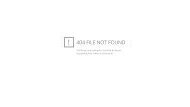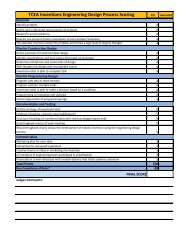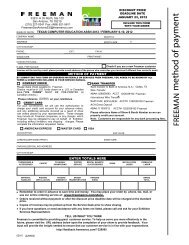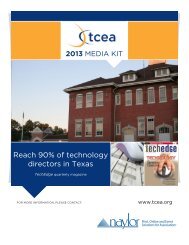PROGRAM - TCEA
PROGRAM - TCEA
PROGRAM - TCEA
- No tags were found...
You also want an ePaper? Increase the reach of your titles
YUMPU automatically turns print PDFs into web optimized ePapers that Google loves.
ware, for your slideshows, handouts,<br />
and websites<br />
Learn | Intermediate | All Levels<br />
BYOD-Laptop Workshop; PC,<br />
MAC, LINUX | z $95<br />
3 CPE Hrs<br />
WEDNESDAY<br />
4:00 P.M. - 5:00 P.M.<br />
111030 Room ML7<br />
What’s My <strong>TCEA</strong> Membership<br />
Worth<br />
Jennifer Bergland, <strong>TCEA</strong><br />
Not sure what being a <strong>TCEA</strong><br />
member really means This quick<br />
session will explain all of the<br />
great benefits of membership,<br />
such as the member portal of<br />
classroom resources, the <strong>TCEA</strong><br />
Community, and more. Learn how<br />
you can gain more from this outstanding<br />
organization supporting<br />
innovative educational technology.<br />
Find out what you’re missing<br />
today!<br />
Learn | All | All Levels<br />
Intimate Learning Session<br />
111077 Room 18D<br />
LIB-SIG Meeting<br />
Open to all members and those<br />
who are interested in learning<br />
more about the Library Special<br />
Interest Group. The purpose of<br />
the LIB-SIG is to help librarians<br />
increase their technology skills<br />
and to integrate those skills into<br />
the learning environment.<br />
Collaborate | All | All Levels<br />
WEDNESDAY<br />
4:00 P.M. - 5:30 P.M.<br />
110011 Room ML6<br />
Collaboration: Much More Than<br />
Just Cooperating<br />
Cathy Morton, Rolling Plains Educational<br />
Technology Consortium<br />
Collaboration requires “give and<br />
take” and works for what is best<br />
for all participants. The discussion<br />
will be lead by the director<br />
of a collaboration of seven school<br />
districts which have worked<br />
together for more than 10 years,<br />
sharing personnel, making group<br />
purchases, planning professional<br />
development programs, providing<br />
opportunities for students, and<br />
seeking funding opportunities to<br />
benefit all of the districts.<br />
Lead | All | All Levels<br />
Intimate Learning Session<br />
1.5 CPE Hrs<br />
110870 Room 19B<br />
The State of Open Source in<br />
Education<br />
Steve Hargadon, Elluminate<br />
A look at how open source software<br />
is being used effectively by<br />
schools and districts around the<br />
U.S. and the world.<br />
Lead | All | All Levels<br />
Panel<br />
1.5 CPE Hrs<br />
111087 Room 2<br />
Iconology Loves Technology<br />
Nancy Strickland, Amon Carter<br />
Museum of American Art<br />
Integrate an art museum’s technology-based<br />
resources, including<br />
teaching guides, bookmarking<br />
sites, and interactive videoconferences,<br />
into your classroom. Get<br />
the tools to join iconology and<br />
technology to enliven almost any<br />
course content.<br />
Learn | All | All Levels<br />
Presentation<br />
1.5 CPE Hrs<br />
110053 Room 17A<br />
Using Web 2.0 Tools for Collaborating<br />
and Communicating<br />
Kristie Logan, Amarillo ISD<br />
Using the Inspired Classroom<br />
Model as created by Jerram Froese<br />
in 2000, as well as Web 2.0<br />
tools teachers will see how they<br />
can achieve collaboration and<br />
communication daily.<br />
Share | All | Middle School<br />
(6-8)<br />
Presentation<br />
1.5 CPE Hrs<br />
WEDNESDAY<br />
4:00 P.M. - 6:00 P.M.<br />
111078 Room 18B<br />
SOS-SIG Meeting<br />
Open to all members and those<br />
who are interested in learning<br />
more about the Strategic Open<br />
Source Special Interest Group.<br />
The purpose of the SOS-SIG is<br />
to build a community of educators<br />
who promote and support<br />
opportunities for technological<br />
advancement and broaden<br />
educational foundation that open<br />
source software solutions bring<br />
to K-16 education.<br />
Collaborate | All | All Levels<br />
WEDNESDAY<br />
5:00 P.M. - 6:00 P.M.<br />
111133 Room 3<br />
Best Practices for Managing<br />
Multiple iOS Devices (iPad, iPod)<br />
in the Classroom<br />
Andrew MacKenzie, Bretford<br />
In increasing numbers, teachers,<br />
students, and administrative<br />
teams are using iPhone, iPad, and<br />
iPod touch to bring the classroom<br />
wherever learning takes them.<br />
We’re delighted to work with you<br />
in this next phase of instructional<br />
technology, and invite you to join<br />
us for an overview of best practices<br />
for intake, configuration,<br />
deployment, day-to-day use, and<br />
maintenance of iOS devices.<br />
Learn | All | All Levels<br />
Exhibitor Tutorial<br />
learn<br />
81<br />
Texas Computer Education Association