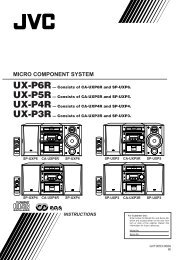ENGLISH Mini DV/S-VHS VIDEO CASSETTE RECORDER - Jvc.dk
ENGLISH Mini DV/S-VHS VIDEO CASSETTE RECORDER - Jvc.dk
ENGLISH Mini DV/S-VHS VIDEO CASSETTE RECORDER - Jvc.dk
You also want an ePaper? Increase the reach of your titles
YUMPU automatically turns print PDFs into web optimized ePapers that Google loves.
12 EN INITIAL SETTINGS<br />
Auto Set Up<br />
Auto Channel Set/Auto Clock Set/<br />
Auto Guide Program Number Set<br />
After the 1 button on the recorder or remote control is<br />
pressed for the first time to power on the recorder, by simply<br />
selecting your country*, the Auto Set Up function sets the<br />
tuner channels, clock** and Guide Program numbers<br />
automatically.<br />
* If you live in Belgium (BELGIUM) or Switzerland (SUISSE), you also<br />
need to select your language.<br />
** If you live in Hungary (MAGYARORSZÁG), Czech Republic (CESKÁ<br />
REPUBLIKA), Poland (POLSKA) or other countries in Eastern Europe<br />
(OTHER EASTERN EUROPE), set the clock manually.<br />
International Telephone Country Code<br />
BELGIUM<br />
CESKÁ REPUBLIKA<br />
DANMARK<br />
DEUTSCHLAND<br />
ESPAÑA<br />
GREECE<br />
ITALIA<br />
MAGYARORSZÁG<br />
NEDERLAND<br />
1<br />
2<br />
1<br />
2<br />
1 2 3<br />
4 5 6<br />
7 8 9<br />
:<br />
:<br />
:<br />
:<br />
:<br />
:<br />
:<br />
:<br />
:<br />
32<br />
42<br />
45<br />
49<br />
34<br />
30<br />
39<br />
36<br />
31<br />
0<br />
NORGE<br />
ÖSTERREICH<br />
POLSKA<br />
PORTUGAL<br />
SUISSE<br />
SUOMI<br />
SVERIGE<br />
OTHER WESTERN EUROPE<br />
OTHER EASTERN EUROPE<br />
3<br />
3<br />
4<br />
4<br />
:<br />
:<br />
:<br />
:<br />
:<br />
:<br />
:<br />
:<br />
:<br />
47<br />
43<br />
48<br />
351<br />
41<br />
358<br />
46<br />
– –<br />
EE<br />
Before starting, make sure of the following:<br />
● The TV aerial cable should be connected to the recorder.<br />
● The recorder’s mains power cord should be connected to a<br />
mains outlet.<br />
● If you want to use the on-screen display, the TV should be<br />
set to its AV mode.<br />
A<br />
Turn on the recorder.<br />
Press 1 on the recorder or remote control. The Country<br />
Set display appears on the front display panel and/or on<br />
the TV screen.<br />
B<br />
Select your country.<br />
On the front display panel<br />
Press rt to select your international telephone country<br />
code of your country referring to the chart in the left<br />
column.<br />
(Example) DEUTSCHLAND (49) is selected.<br />
On the on-screen display<br />
Press rt to move the<br />
highlight bar (pointer) to your<br />
country’s name.<br />
NOTES:<br />
● If you have selected BELGIUM (32) or SUISSE (41), go to<br />
step 3.<br />
● If you have selected MAGYARORSZÁG (36), CESKÁ<br />
REPUBLIKA (42), POLSKA (48) or OTHER EASTERN EUROPE<br />
(EE), press OK. The Clock Set screen appears. Set the clock<br />
manually (� pg. 80), then go to step 4.<br />
● If you have selected any other country name (code), press OK<br />
and go to step 4.