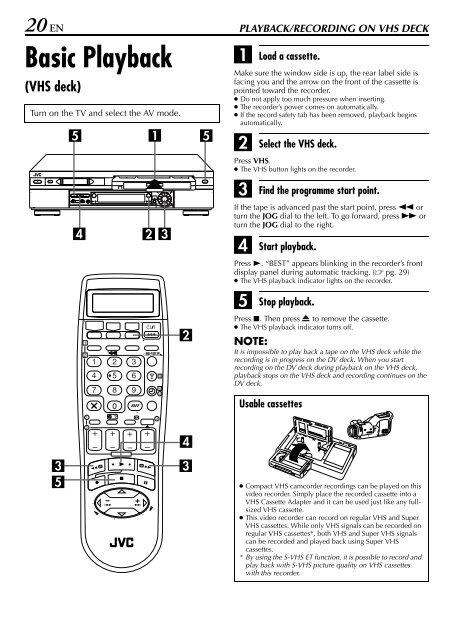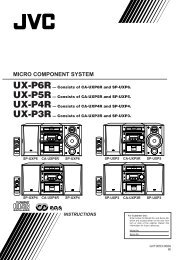ENGLISH Mini DV/S-VHS VIDEO CASSETTE RECORDER - Jvc.dk
ENGLISH Mini DV/S-VHS VIDEO CASSETTE RECORDER - Jvc.dk
ENGLISH Mini DV/S-VHS VIDEO CASSETTE RECORDER - Jvc.dk
Create successful ePaper yourself
Turn your PDF publications into a flip-book with our unique Google optimized e-Paper software.
20 EN PLAYBACK/RECORDING ON <strong>VHS</strong> DECK<br />
Basic Playback<br />
(<strong>VHS</strong> deck)<br />
Turn on the TV and select the AV mode.<br />
1<br />
2<br />
1<br />
2<br />
1 2 3<br />
4 5 6<br />
7 8 9<br />
0<br />
1 3 2<br />
3<br />
3<br />
4<br />
4<br />
A<br />
Load a cassette.<br />
Make sure the window side is up, the rear label side is<br />
facing you and the arrow on the front of the cassette is<br />
pointed toward the recorder.<br />
● Do not apply too much pressure when inserting.<br />
● The recorder’s power comes on automatically.<br />
● If the record safety tab has been removed, playback begins<br />
automatically.<br />
B<br />
Select the <strong>VHS</strong> deck.<br />
Press <strong>VHS</strong>.<br />
● The <strong>VHS</strong> button lights on the recorder.<br />
C<br />
Find the programme start point.<br />
If the tape is advanced past the start point, press 3 or<br />
turn the JOG dial to the left. To go forward, press 5 or<br />
turn the JOG dial to the right.<br />
D<br />
Start playback.<br />
Press 4. “BEST” appears blinking in the recorder’s front<br />
display panel during automatic tracking. (� pg. 29)<br />
● The <strong>VHS</strong> playback indicator lights on the recorder.<br />
E<br />
Stop playback.<br />
Press 8. Then press to remove the cassette.<br />
● The <strong>VHS</strong> playback indicator turns off.<br />
NOTE:<br />
It is impossible to play back a tape on the <strong>VHS</strong> deck while the<br />
recording is in progress on the <strong>DV</strong> deck. When you start<br />
recording on the <strong>DV</strong> deck during playback on the <strong>VHS</strong> deck,<br />
playback stops on the <strong>VHS</strong> deck and recording continues on the<br />
<strong>DV</strong> deck.<br />
Usable cassettes<br />
● Compact <strong>VHS</strong> camcorder recordings can be played on this<br />
video recorder. Simply place the recorded cassette into a<br />
<strong>VHS</strong> Cassette Adapter and it can be used just like any fullsized<br />
<strong>VHS</strong> cassette.<br />
● This video recorder can record on regular <strong>VHS</strong> and Super<br />
<strong>VHS</strong> cassettes. While only <strong>VHS</strong> signals can be recorded on<br />
regular <strong>VHS</strong> cassettes*, both <strong>VHS</strong> and Super <strong>VHS</strong> signals<br />
can be recorded and played back using Super <strong>VHS</strong><br />
cassettes.<br />
* By using the S-<strong>VHS</strong> ET function, it is possible to record and<br />
play back with S-<strong>VHS</strong> picture quality on <strong>VHS</strong> cassettes<br />
with this recorder.