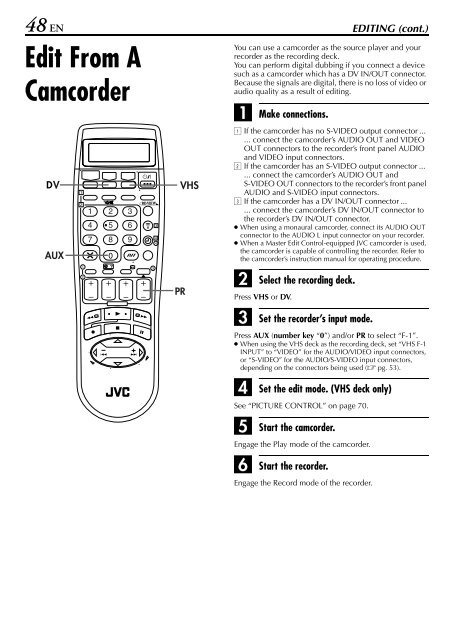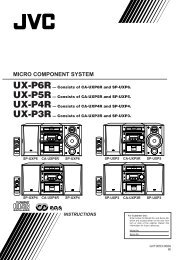ENGLISH Mini DV/S-VHS VIDEO CASSETTE RECORDER - Jvc.dk
ENGLISH Mini DV/S-VHS VIDEO CASSETTE RECORDER - Jvc.dk
ENGLISH Mini DV/S-VHS VIDEO CASSETTE RECORDER - Jvc.dk
Create successful ePaper yourself
Turn your PDF publications into a flip-book with our unique Google optimized e-Paper software.
48 EN EDITING (cont.)<br />
Edit From A<br />
Camcorder<br />
1<br />
2<br />
1<br />
2<br />
1 2 3<br />
4 5 6<br />
7 8 9<br />
0<br />
3<br />
3<br />
4<br />
4<br />
You can use a camcorder as the source player and your<br />
recorder as the recording deck.<br />
You can perform digital dubbing if you connect a device<br />
such as a camcorder which has a <strong>DV</strong> IN/OUT connector.<br />
Because the signals are digital, there is no loss of video or<br />
audio quality as a result of editing.<br />
A<br />
Make connections.<br />
A If the camcorder has no S-<strong>VIDEO</strong> output connector ...<br />
... connect the camcorder’s AUDIO OUT and <strong>VIDEO</strong><br />
OUT connectors to the recorder’s front panel AUDIO<br />
and <strong>VIDEO</strong> input connectors.<br />
B If the camcorder has an S-<strong>VIDEO</strong> output connector ...<br />
... connect the camcorder’s AUDIO OUT and<br />
S-<strong>VIDEO</strong> OUT connectors to the recorder’s front panel<br />
AUDIO and S-<strong>VIDEO</strong> input connectors.<br />
C If the camcorder has a <strong>DV</strong> IN/OUT connector ...<br />
... connect the camcorder’s <strong>DV</strong> IN/OUT connector to<br />
the recorder’s <strong>DV</strong> IN/OUT connector.<br />
● When using a monaural camcorder, connect its AUDIO OUT<br />
connector to the AUDIO L input connector on your recorder.<br />
● When a Master Edit Control-equipped JVC camcorder is used,<br />
the camcorder is capable of controlling the recorder. Refer to<br />
the camcorder’s instruction manual for operating procedure.<br />
B<br />
Select the recording deck.<br />
Press <strong>VHS</strong> or <strong>DV</strong>.<br />
C<br />
Set the recorder’s input mode.<br />
Press AUX (number key “0”) and/or PR to select “F-1”.<br />
● When using the <strong>VHS</strong> deck as the recording deck, set “<strong>VHS</strong> F-1<br />
INPUT” to “<strong>VIDEO</strong>” for the AUDIO/<strong>VIDEO</strong> input connectors,<br />
or “S-<strong>VIDEO</strong>” for the AUDIO/S-<strong>VIDEO</strong> input connectors,<br />
depending on the connectors being used (� pg. 53).<br />
D<br />
Set the edit mode. (<strong>VHS</strong> deck only)<br />
See “PICTURE CONTROL” on page 70.<br />
E<br />
Start the camcorder.<br />
Engage the Play mode of the camcorder.<br />
F<br />
Start the recorder.<br />
Engage the Record mode of the recorder.