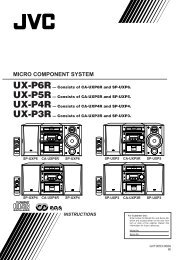ENGLISH Mini DV/S-VHS VIDEO CASSETTE RECORDER - Jvc.dk
ENGLISH Mini DV/S-VHS VIDEO CASSETTE RECORDER - Jvc.dk
ENGLISH Mini DV/S-VHS VIDEO CASSETTE RECORDER - Jvc.dk
Create successful ePaper yourself
Turn your PDF publications into a flip-book with our unique Google optimized e-Paper software.
26 EN PLAYBACK/RECORDING ON <strong>VHS</strong> DECK (cont.)<br />
Recording Features<br />
(<strong>VHS</strong> deck)<br />
1 3 2<br />
Recording Resume Function<br />
If there is a power outage during recording, Instant Timer<br />
Recording (in the right column) or timer recording<br />
(� pg. 36, 38, 40), the recording will resume automatically<br />
when power is restored to the recorder unless the recorder’s<br />
memory backup has expired.<br />
Accidental erasure prevention<br />
To prevent accidental recording on a recorded cassette,<br />
remove its safety tab. To record on it later, cover the hole<br />
with adhesive tape.<br />
Record safety tab<br />
Record One Programme While<br />
Watching Another<br />
Once recording is in progress, all you need to do is to set<br />
the channel controls on the TV for the station you wish to<br />
view.<br />
● The programme selected with the TV’s channel controls<br />
appears on the TV screen, while the one selected with the<br />
recorder’s PR buttons is recorded on the tape.<br />
● If a decoder is connected to the recorder (� pg. 66), you can<br />
select a scrambled channel as well with the TV channel<br />
controls.<br />
Instant Timer Recording (ITR)<br />
This easy method lets you record for from 30 minutes to 6 hours<br />
(selectable in 30-min. increments), and shuts the recorder off<br />
after recording is finished.<br />
1 Start recording.<br />
Press 7 on the recorder.<br />
2 Engage the ITR mode.<br />
Press 7 again. “o” blinks and “0:30” appears on the front<br />
display panel.<br />
3 Set the recording duration.<br />
If you want to record for more than 30 minutes, press 7<br />
to extend the time. Each press extends recording time by<br />
30 minutes.<br />
NOTES:<br />
● You can only perform ITR using the 7 button on the recorder’s<br />
front panel.<br />
● You can play back a tape on <strong>DV</strong> deck while using the <strong>VHS</strong><br />
deck for Instant Timer Recording. However, remember that the<br />
recorder will turn itself off when the Instant Timer Recording<br />
ends.