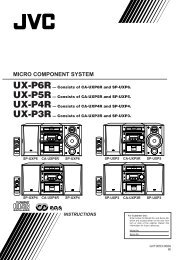ENGLISH Mini DV/S-VHS VIDEO CASSETTE RECORDER - Jvc.dk
ENGLISH Mini DV/S-VHS VIDEO CASSETTE RECORDER - Jvc.dk
ENGLISH Mini DV/S-VHS VIDEO CASSETTE RECORDER - Jvc.dk
Create successful ePaper yourself
Turn your PDF publications into a flip-book with our unique Google optimized e-Paper software.
28 EN PLAYBACK/RECORDING ON <strong>VHS</strong> DECK (cont.)<br />
Retake<br />
You can cut out unnecessary parts of a TV programme while you<br />
are recording it.<br />
End of programme Beginning of programme<br />
Unnecessary Unnecessary<br />
Programme Programme<br />
part part<br />
Recorded part<br />
Go back to end of programme to cut out<br />
unnecessary part<br />
1 Engage the Record-Pause mode.<br />
Press 9 during recording.<br />
2 Locate the start point.<br />
Turn the JOG dial to the left or right (or hold down 3<br />
or 5) and release it when you reach the point where<br />
you want to resume recording.<br />
● Your recorder returns to the Record-Pause mode.<br />
3 Resume recording.<br />
Press 4 when you wish to resume recording.<br />
NOTE:<br />
Retake function does not work during Direct Rec (� pg. 19,<br />
69).<br />
Receiving Stereo and Bilingual<br />
Programmes<br />
Your recorder is equipped with a Sound-Multiplex decoder (A2)<br />
and a Digital stereo sound decoder (NICAM) making reception<br />
of stereo and bilingual broadcasts possible.<br />
When the channel is changed, the type of broadcast being<br />
received will be displayed on the TV screen for a few seconds.<br />
Type of Broadcast Being<br />
Received<br />
A2 Stereo<br />
A2 Bilingual<br />
Regular Monaural<br />
NICAM Stereo<br />
NICAM Bilingual<br />
NICAM Monaural<br />
On-screen Display<br />
ST<br />
BIL.<br />
(none)<br />
ST NICAM<br />
BIL. NICAM<br />
NICAM<br />
● To listen to a stereo programme, press AUDIO until<br />
“HIFI L jhR” appears on the TV screen.<br />
● To listen to a bilingual programme, press AUDIO until<br />
“HIFI L j” or “HIFI h R” appears on the TV screen.<br />
● To listen to the standard (Regular Monaural) audio while<br />
receiving a NICAM broadcast, press AUDIO until “NORM”<br />
appears on the front display panel or the TV screen.<br />
NOTE:<br />
“O.S.D.” must be set to “ON” or the on-screen displays will not<br />
appear (� pg. 69).<br />
To Record Stereo and Bilingual Programmes (A2)<br />
Stereo programmes are automatically recorded in stereo on the<br />
Hi-Fi audio track (with the normal audio track recording mixed L<br />
and R channel sound).<br />
● Bilingual programmes are automatically recorded in bilingual<br />
on the Hi-Fi audio track. The main soundtrack will be<br />
recorded on the normal audio track.<br />
To Record NICAM Stereo and Bilingual<br />
Programmes<br />
The NICAM audio programme will be recorded on the Hi-Fi<br />
audio track, and the standard audio programme will be recorded<br />
on the normal audio track.<br />
NOTES:<br />
● If the quality of stereo sound being received is poor, the<br />
broadcast will be received in monaural with better quality.<br />
● Before playing back a programme recorded in stereo, or a<br />
bilingual programme, refer to “Soundtrack Selection” on<br />
page 25.