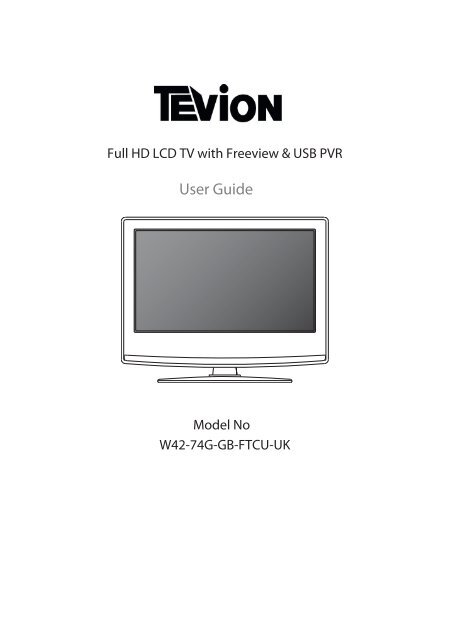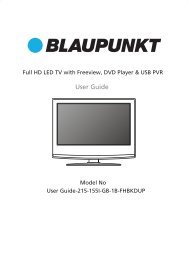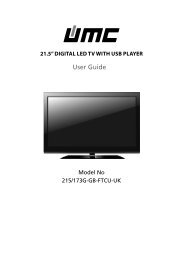w42/74j-gb-fhcup-roi - Sky Media UK LTD
w42/74j-gb-fhcup-roi - Sky Media UK LTD
w42/74j-gb-fhcup-roi - Sky Media UK LTD
Create successful ePaper yourself
Turn your PDF publications into a flip-book with our unique Google optimized e-Paper software.
Full HD LCD TV with Freeview & USB PVR<br />
User Guide<br />
Model No<br />
W42-74G-GB-FTCU-<strong>UK</strong>
IMPORTANT SAFETY INSTRUCTIONS<br />
Please read these instructions. All the safety and operating instructions should be read before the<br />
appliance is operated.<br />
Warnings<br />
• To reduce the risk of fire, electric shock or damage to the television, do not expose it to<br />
dust, rain or moisture, or place any objects filled with liquids on or near the television.<br />
• Do not place the television in a confined space, ensure that nothing can obstruct the<br />
ventilation openings at the rear of the television.<br />
To prevent spread of fire, keep candles or<br />
other open flames away from this product at all times<br />
• Dispose of this television and any components including batteries in an environmentally<br />
friendly manner. If in doubt, please contact your local authority for details of recycling.<br />
Safety<br />
• For your safety, this appliance is fitted with a fused moulded 3 pin mains plug. Should<br />
the fuse need to be replaced, ensure that any replacement is of the same amperage and<br />
approved with the BSI mark.<br />
• The television should be connected to a main socket outlet with a protective earthing connection.<br />
• Never try and replace the mains plug unless you have adequate qualifications and are<br />
legally authorised to do so. In the event that a replacement Mains cable is required,<br />
contact the manufacturer for a suitable replacement.<br />
• Never use the television if it is damaged in any way.<br />
• Always place the television on a flat level surface avoiding anywhere which may be subject<br />
to strong vibration.<br />
• Ensure the television is not placed on top of the power cable as the weight of the<br />
television may damage the cable and cause a safety hazard.<br />
• Never place mobile phones, speakers or any other device which may cause magnetic or<br />
radio interference with the television. If interference is apparent, move the device causing<br />
the interference away from the television.<br />
• To disconnect the apparatus from the mains, please use the all pole mains switch located on the side,<br />
underside or rear of the TV. The switch shall remain readily operable.<br />
• Batteries (battery pack or batteries installed) shall not be exposed to excessive heat such as sunshine,<br />
fire or the like.<br />
• Install the product at least 5cm from the wall for ventilation.<br />
Maintenance<br />
• To clean this unit, wipe with a soft, dry cloth. If the surfaces are extremely dirty, use a<br />
soft cloth dipped in a soap and water solution or a weak detergent solution.<br />
• Use eyeglass cleaner to remove stubborn dirt from the LCD/LED Screen.<br />
• Never use alcohol, paint thinner or benzene to clean this unit.<br />
• Before using a chemically treated cloth, read the instructions that came with the cloth<br />
carefully.<br />
CAUTION: If water or other liquid enters the television through the display panel surface, a malfunction<br />
may occur.<br />
Packaging<br />
• The safest way to transport your item is in the original box/packaging - please save your<br />
packaging for this.<br />
• You will need original box/packaging in the event of warranty/service repair or support. We are unable<br />
to carry out warranty/service if you are unable to package it correctly.
IMPORTANT SAFETY INSTRUCTIONS<br />
Please read these instructions. All the safety and operating instructions should be read before the<br />
appliance is operated.<br />
Important Information Regarding Use of Video Games, Computers,<br />
Captions or Other Fixed Image Displays<br />
The extended use of fixed image program material can cause a permanent “shadow image” on the LCD<br />
panel.<br />
This background image is viewable on normal programs in the form of a stationary fixed image. This type<br />
of irreversible LCD/LED panel deterioration can be limited by observing the following steps:<br />
1. Reduce the brightness/contrast setting to a minimum viewing level.<br />
2. Do not display the fixed image for extended periods of time.<br />
3. Turn the power off when not in actual use.<br />
Examples of images that you need to watch out for are as follows (this is not an exhaustive list):<br />
• TV Channel Logos: e.g. Shopping channel logos and pricing displays-especially if they are<br />
bright and stationary. Moving or low-contrast graphics are less likely to cause ageing of the screen.<br />
• Time Displays<br />
• Teletext: Do not view a stationary page for long period of time<br />
• TV/DVD Menus: e.g. Listings of DVD disk content<br />
• Pause Mode: Do not leave the TV in pause mode for long periods of time, e.g. When watching DVDs or<br />
videos.<br />
Important - Once ‘shadow image/screen burn’ occurs, it will never disappear and is not repairable under<br />
warranty.<br />
How do I dispose of this product<br />
<strong>UK</strong>: Waste electrical products should not be disposed of with household waste. Separate<br />
disposal facilities exist. For your nearest facilities, please see www.recycle-more.co.uk or in<br />
store for details.<br />
ROI: Waste electrical products should not be disposed of with household waste. Separate<br />
disposal facilities exist. Check with your Local Authority or retailer for recycling advice.<br />
Batteries<br />
• Observe the correct polarity when inserting batteries.<br />
• Do not use different types of batteries together or mix old and new batteries.<br />
• Dispose of batteries in an environmentally friendly way.<br />
• Certain regions may regulate the disposal of batteries.<br />
Please consult your local authority.<br />
Cd
a<br />
b<br />
c<br />
d<br />
e<br />
f
W42/MAN/0003