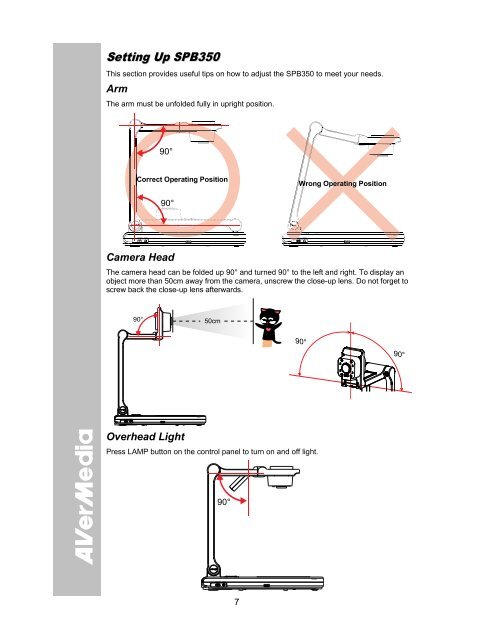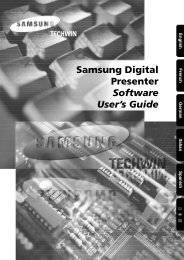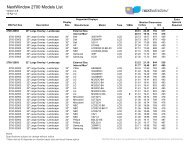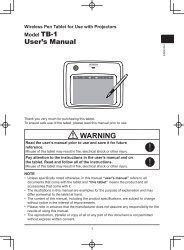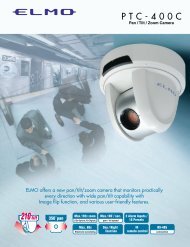AVerVision SPB350 Manual
AVerVision SPB350 Manual
AVerVision SPB350 Manual
Create successful ePaper yourself
Turn your PDF publications into a flip-book with our unique Google optimized e-Paper software.
V IDEO OUTPU T<br />
TV<br />
RGB<br />
LIGHT BOX<br />
VIDEO OUTP UT<br />
TV<br />
RGB<br />
LIGHT BOX<br />
<strong>SPB350</strong><br />
VIDEO OUTP UT<br />
TV<br />
RGB<br />
LIGHT BOX<br />
RGB<br />
LIGHT BOX<br />
90° 90°<br />
SP B350<br />
Setting Up <strong>SPB350</strong><br />
This section provides useful tips on how to adjust the <strong>SPB350</strong> to meet your needs.<br />
Arm<br />
The arm must be unfolded fully in upright position.<br />
90°<br />
Correct Operating Position<br />
Wrong Operating Position<br />
90°<br />
<strong>SPB350</strong><br />
Camera Head<br />
The camera head can be folded up 90° and turned 90° to the left and right. To display an<br />
object more than 50cm away from the camera, unscrew the close-up lens. Do not forget to<br />
screw back the close-up lens afterwards.<br />
90°<br />
50cm<br />
Overhead Light<br />
Press LAMP button on the control panel to turn on and off light.<br />
90°<br />
<strong>SPB350</strong><br />
7