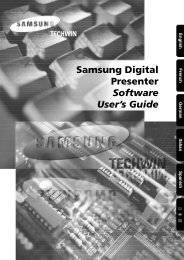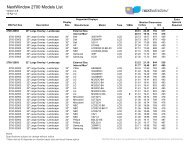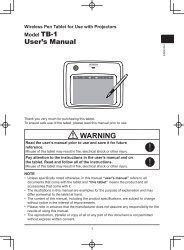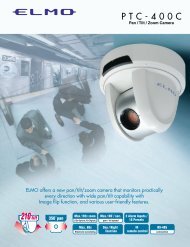AVerVision SPB350 Manual
AVerVision SPB350 Manual
AVerVision SPB350 Manual
Create successful ePaper yourself
Turn your PDF publications into a flip-book with our unique Google optimized e-Paper software.
8Kg (+ )<br />
Infrared Sensor<br />
Aim the remote control at the infrared sensors to operate the unit.<br />
Light Box<br />
Press LIGHT BOX button on the left panel of <strong>SPB350</strong> to turn on and off light. Use this to<br />
view negative film, x-ray and 35mm slides.<br />
: DO NOT place an object weighing more than 8kg on top of the light box.<br />
light weight object<br />
photos<br />
negative film<br />
Microscope Connection<br />
document<br />
Light Box Button<br />
Connecting the <strong>SPB350</strong> to a microscope enables you to examine microscopic objects on a<br />
big screen without straining your eyes.<br />
1. Change the image display mode to<br />
Microscope. Press MENU > select<br />
SETTINGS > MODE > MICROSCOPE<br />
and press ENTER.<br />
2. Adjust the microscope focus to its best<br />
clarity. Then, select the appropriate<br />
adapter size that would fit the microscope<br />
eyepiece.<br />
Close-up Lens<br />
3. Unscrew the close-up lens from the<br />
camera head.<br />
4. Remove the microscope eyepiece from<br />
the microscope and connect it to the<br />
microscope adapter. Then, fasten the 3<br />
bolts until the adaptor secures the<br />
eyepiece.<br />
Microscope<br />
Adapter<br />
Microscope<br />
We suggest using a microscope with<br />
an eye relief of 15.5mm or higher for<br />
better view.<br />
5. Screw the microscope adapter to the<br />
<strong>AVerVision</strong> camera head. Then, connect it<br />
to the microscope.<br />
8