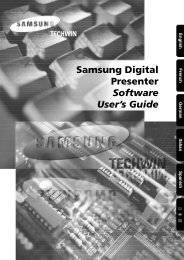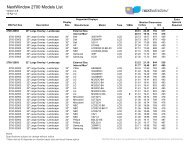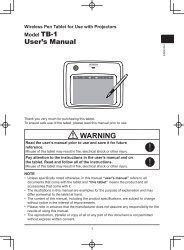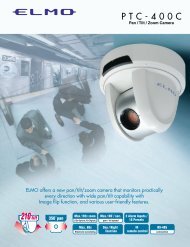AVerVision SPB350 Manual
AVerVision SPB350 Manual
AVerVision SPB350 Manual
You also want an ePaper? Increase the reach of your titles
YUMPU automatically turns print PDFs into web optimized ePapers that Google loves.
IOIOI<br />
AVerMedia® <strong>AVerVision</strong> <strong>SPB350</strong> Parts<br />
The illustrations below identify the parts of <strong>SPB350</strong>.<br />
1. Overhead light<br />
2. Camera head<br />
3. Camera lens<br />
4. Left panel<br />
5. Control panel<br />
6. Light box<br />
7. Arm<br />
8. Label slot<br />
9. IR sensors<br />
10. Rear panel<br />
11. Right panel<br />
12. Video output switch<br />
13. Light box power<br />
button<br />
14. DC 12V port<br />
15. RGB output port<br />
16. S-Video output port<br />
17. Video output port<br />
(RCA/Composite)<br />
18. DVI-I output port<br />
19. USB port<br />
20. SD card slot<br />
21. RGB IN port<br />
22. RS-232 port<br />
23. Antitheft slot<br />
(1)<br />
(2)<br />
(3)<br />
(4)<br />
(5)<br />
(6)<br />
Left Pane l (12)<br />
VIDEO OUTPUT LIGHT BOX<br />
TV RGB<br />
(13)<br />
(7)<br />
(8)<br />
(9)<br />
(10)<br />
(11)<br />
VIDEO OUTPUT<br />
LIGHT BOX<br />
<strong>SPB350</strong><br />
TV<br />
RGB<br />
Rear Panel<br />
DC 12V<br />
RGB<br />
OUTPUT<br />
S-VIDEO VIDEO<br />
OUTPUT OUTPUT<br />
DVI-I OUTPUT USB SD CARD<br />
(14) (15) (16) (17) (18) (19) (20)<br />
Righ t Panel<br />
RGB IN<br />
RS-232<br />
IOIOI<br />
(21)<br />
(22)<br />
(23)<br />
RGB IN<br />
RS-232<br />
2