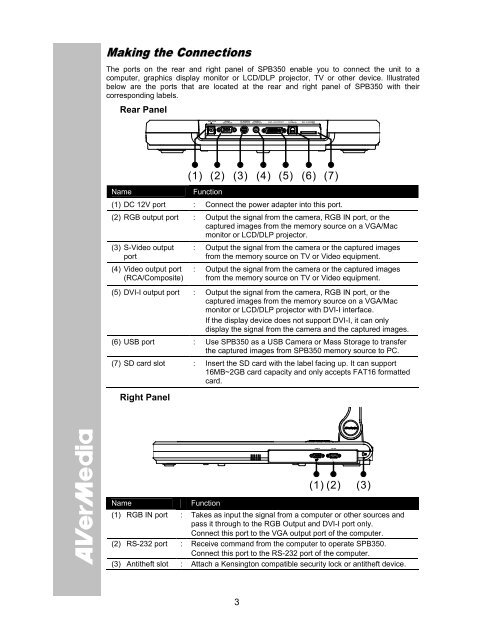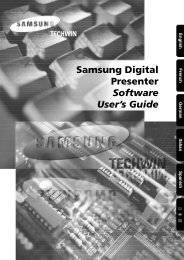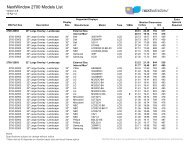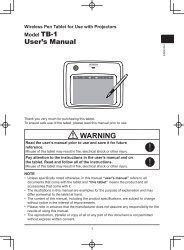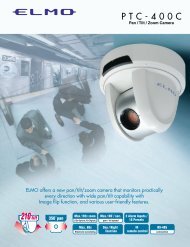AVerVision SPB350 Manual
AVerVision SPB350 Manual
AVerVision SPB350 Manual
You also want an ePaper? Increase the reach of your titles
YUMPU automatically turns print PDFs into web optimized ePapers that Google loves.
IOIOI<br />
Making the Connections<br />
The ports on the rear and right panel of <strong>SPB350</strong> enable you to connect the unit to a<br />
computer, graphics display monitor or LCD/DLP projector, TV or other device. Illustrated<br />
below are the ports that are located at the rear and right panel of <strong>SPB350</strong> with their<br />
corresponding labels.<br />
Rear Panel<br />
DC 12V<br />
RGB<br />
OUTPUT<br />
S-VIDEO VIDEO<br />
OUTPUT OUTPUT<br />
DVI-I OUTPUT USB SD CARD<br />
Name<br />
(1) (2) (3) (4) (5) (6) (7)<br />
Function<br />
(1) DC 12V port : Connect the power adapter into this port.<br />
(2) RGB output port : Output the signal from the camera, RGB IN port, or the<br />
captured images from the memory source on a VGA/Mac<br />
monitor or LCD/DLP projector.<br />
(3) S-Video output<br />
port<br />
(4) Video output port<br />
(RCA/Composite)<br />
: Output the signal from the camera or the captured images<br />
from the memory source on TV or Video equipment.<br />
: Output the signal from the camera or the captured images<br />
from the memory source on TV or Video equipment.<br />
(5) DVI-I output port : Output the signal from the camera, RGB IN port, or the<br />
captured images from the memory source on a VGA/Mac<br />
monitor or LCD/DLP projector with DVI-I interface.<br />
If the display device does not support DVI-I, it can only<br />
display the signal from the camera and the captured images.<br />
(6) USB port : Use <strong>SPB350</strong> as a USB Camera or Mass Storage to transfer<br />
the captured images from <strong>SPB350</strong> memory source to PC.<br />
(7) SD card slot : Insert the SD card with the label facing up. It can support<br />
16MB~2GB card capacity and only accepts FAT16 formatted<br />
card.<br />
Right Panel<br />
RGB IN<br />
RS-232<br />
Name<br />
Function<br />
(1) (2) (3)<br />
(1) RGB IN port : Takes as input the signal from a computer or other sources and<br />
pass it through to the RGB Output and DVI-I port only.<br />
Connect this port to the VGA output port of the computer.<br />
(2) RS-232 port : Receive command from the computer to operate <strong>SPB350</strong>.<br />
Connect this port to the RS-232 port of the computer.<br />
(3) Antitheft slot : Attach a Kensington compatible security lock or antitheft device.<br />
3