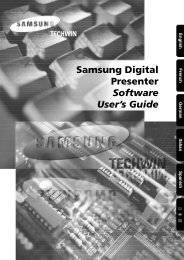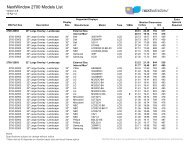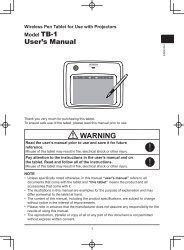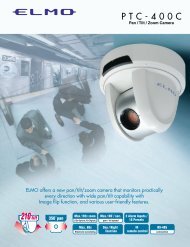AVerVision SPB350 Manual
AVerVision SPB350 Manual
AVerVision SPB350 Manual
Create successful ePaper yourself
Turn your PDF publications into a flip-book with our unique Google optimized e-Paper software.
RGB IN<br />
RS-232<br />
IOIOI<br />
RS-232C Diagram Connection<br />
<strong>SPB350</strong> can be controlled using a PC through RS-232 connection.<br />
RS-232 cable<br />
(not supplied)<br />
Computer<br />
Laptop<br />
RS-232C Cable Spec<br />
Make sure the RS-232 cable matches the cable spec design.<br />
PC COM Port<br />
DSUB-9P (Female)<br />
5<br />
9<br />
4<br />
8<br />
3<br />
7<br />
2<br />
6<br />
1<br />
CD<br />
RXD<br />
TXD<br />
DTR<br />
SG<br />
DSR<br />
1<br />
2<br />
3<br />
4<br />
5<br />
6<br />
RTS 7<br />
CTS<br />
RI (CI)<br />
RS-232C Transmission Spec<br />
Star bit :1 bit<br />
Data bit :8 bit<br />
Stop bit :1 bit<br />
Parity bit :None<br />
X parameter :None<br />
Baud rate(Communication speed) :9600bds<br />
RS-232C Communication Format<br />
Send Command Format<br />
8<br />
9<br />
18<br />
1<br />
2<br />
3<br />
4<br />
5<br />
6<br />
7<br />
8<br />
9<br />
<strong>AVerVision</strong> RS-232 Port<br />
DSUB-9P (Female)<br />
Send Format..0x52 + 0x05 + 0x01 + Command + 0x53 + CheckSum<br />
Receive Format..0x53 + 0x00 + 0x01 + 0x05 + 0x53 + 0x57<br />
FUNCTION DATA CODE CHECKSUM CODE<br />
POWER ON 0x40 0x17<br />
POWER OFF 0x41 0x16<br />
POWER ON/OFF 0x01 0x56<br />
MENU 0x07 0x50<br />
UP 0x03 0x54<br />
DOWN 0x04 0x53<br />
LEFT 0x05 0x52<br />
RIGHT 0x06 0x51<br />
ENTER / FULLSCREEN 0x02 0x55<br />
SOURCE 0x09 0x5E<br />
CAMERA MODE 0x20 0x77<br />
TXD<br />
RXD<br />
SG<br />
5<br />
9<br />
4<br />
8<br />
3<br />
7<br />
2<br />
6<br />
1