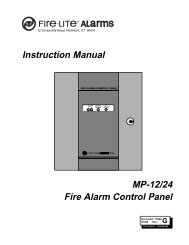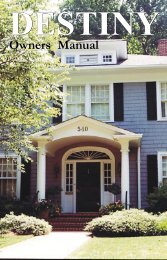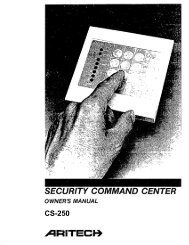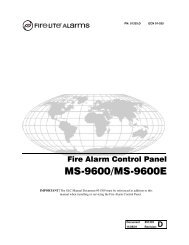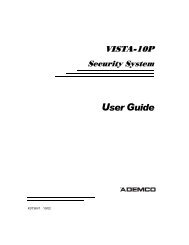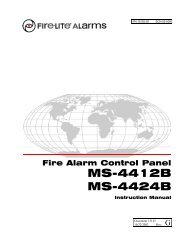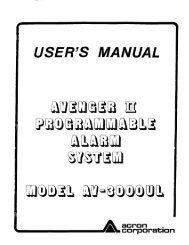MS-4424 Instruction Manual - Fire-Lite Alarms
MS-4424 Instruction Manual - Fire-Lite Alarms
MS-4424 Instruction Manual - Fire-Lite Alarms
Create successful ePaper yourself
Turn your PDF publications into a flip-book with our unique Google optimized e-Paper software.
2. Installation Optional Modules<br />
Optional Modules<br />
Overview<br />
The control panel has two module connectors - J5 (upper position) and J8 (lower position). Three modules<br />
are available for the panel and they can be used in any combination, including duplicate modules. The<br />
corresponding option jumper must be cut before installation of an optional module, to enable module<br />
supervision.<br />
• The 4XTMF Transmitter and 4XZMF Zone Relay Modules can be installed in either position.<br />
• The 4XLMF LED Interface Module must be installed in the lower position only.<br />
Installation - Upper Position<br />
To install either the 4XTMF or 4XZMF module in the upper position follow these instructions:<br />
Step<br />
Action<br />
1 Cut jumper ‘OPT1’ on main circuit board.<br />
2 Insert the two stand-offs into the holes located on the right-side edge of the<br />
main board. Secure with nuts and tighten securely.<br />
3 Align the pins of J5 (and J4) connectors on the main board with the holes on<br />
the underside of the J2 (and J1) connector on the optional board. Carefully<br />
press down on the optional board until the pins are through the connectors<br />
and it rests on the stand-offs.<br />
4 Secure optional board to stand-offs with screws. Tighten securely.<br />
5 Affix the terminal identification label (provided with the module) on the<br />
back surface of the backbox, aligning it with the terminals on the module.<br />
IN #2<br />
IN #3<br />
IN #4<br />
B– B+ A+ A– B– B+ A+ A– B– B+ A+ A– B–<br />
TB4<br />
Install Stand-offs here<br />
TB1<br />
J2<br />
J4<br />
J5<br />
LATCH<br />
DISABLE<br />
OPT1<br />
J10<br />
OPT2<br />
OPT1 - Cut prior to<br />
installation of module<br />
J7<br />
J8<br />
Figure 13 Module Installation - Upper Position<br />
<strong>MS</strong>44-instmod1.cdr<br />
26 <strong>MS</strong>-<strong>4424</strong> <strong>Instruction</strong> <strong>Manual</strong> PN 15153:G1 10/22/02