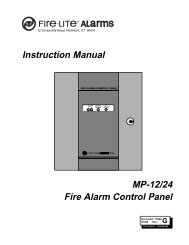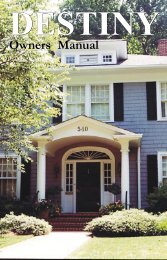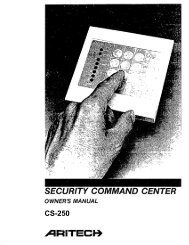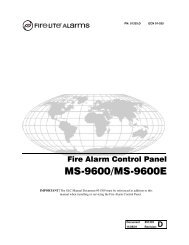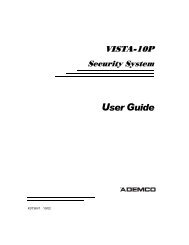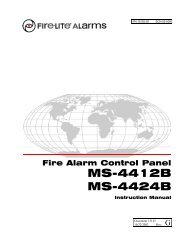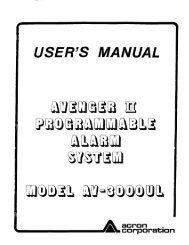MS-4424 Instruction Manual - Fire-Lite Alarms
MS-4424 Instruction Manual - Fire-Lite Alarms
MS-4424 Instruction Manual - Fire-Lite Alarms
You also want an ePaper? Increase the reach of your titles
YUMPU automatically turns print PDFs into web optimized ePapers that Google loves.
2. Installation Power-Up Procedure<br />
Power-Up Procedure<br />
WARNING: Prior to energizing this panel, notify all personnel and authorities, including any<br />
personnel who may be working on, around, or near this unit.<br />
!<br />
!<br />
WARNING: Battery contains sulfuric acid which can cause severe burns to the skin and eyes and<br />
can destroy fabrics. If contact is made with sulfuric acid, immediately flush the skin or eyes with<br />
water for 15 minutes and seek immediate medical attention.<br />
CAUTION: Observe polarity of batteries. Improper connection will cause damage and VOID<br />
WARRANTY.<br />
Follow these steps to power-up the FACP:<br />
1. Conduct Visual Inspection. A careful visual inspection should be made before applying power to<br />
the system. See “Inspection” on page 47.<br />
2. Notification. Notify personnel who may be working with the AC power circuits before removing<br />
the “Out of Service” tag.<br />
3. Apply Primary Power. Switch the circuit breaker to the ‘closed’ position, providing power to the<br />
circuit.<br />
• The green AC power LED will illuminate.<br />
• The Trouble LED will illuminate until battery power is applied.<br />
4. Connect Secondary Power. Connect battery interconnect wire as shown below.<br />
• The trouble LED will clear. If the trouble light does not clear, refer to "Troubleshooting Table" on<br />
page 48.<br />
Battery Interconnect Wire<br />
<strong>MS</strong>44-batcable.cdr<br />
Figure 20 Battery Connections<br />
32 <strong>MS</strong>-<strong>4424</strong> <strong>Instruction</strong> <strong>Manual</strong> PN 15153:G1 10/22/02