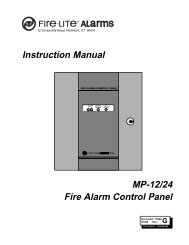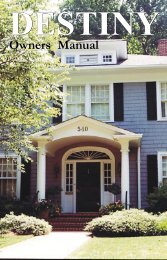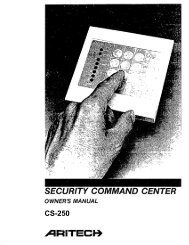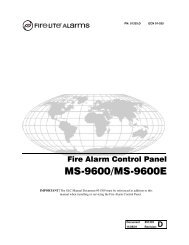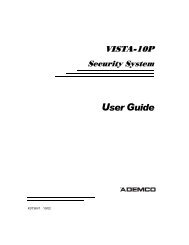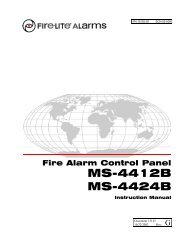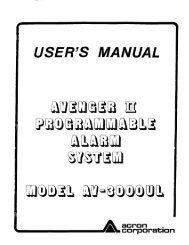MS-4424 Instruction Manual - Fire-Lite Alarms
MS-4424 Instruction Manual - Fire-Lite Alarms
MS-4424 Instruction Manual - Fire-Lite Alarms
You also want an ePaper? Increase the reach of your titles
YUMPU automatically turns print PDFs into web optimized ePapers that Google loves.
Appendix C: Testing & Maintenance<br />
Troubleshooting<br />
AC<br />
Power<br />
LED ON<br />
AC<br />
Power<br />
LED OFF<br />
Table 4 Troubleshooting Table<br />
Symptom Problem Solution<br />
System trouble<br />
LED ON<br />
Circuit trouble<br />
LED ON<br />
Any of the right<br />
column yellow<br />
LEDs flashing<br />
Any of the right<br />
column yellow<br />
LEDs steady<br />
ON<br />
Power trouble<br />
LED ON<br />
Yellow LED on<br />
4XTMF ON<br />
Notification appliance circuit<br />
trouble<br />
Initiating zone open circuit<br />
trouble<br />
Zone disable<br />
Battery trouble<br />
Batt yellow<br />
LED ON<br />
Missing or<br />
Disconnected<br />
Low or<br />
damaged<br />
battery<br />
Ground fault trouble<br />
Earth yellow LED ON<br />
4XTMF<br />
1. Check TB2 for proper connections.<br />
2. Remove all field wiring and install dummy ELR at<br />
output circuit. Check for supervisory voltage across it,<br />
(Normal -2.3 V), if problem persists, replace circuit<br />
board.<br />
3. Removed dummy ELR, reconnect field wiring and<br />
measure voltage across output; (trouble-5V, short 0V).<br />
4. Check for ELR at last device.<br />
5. Check field wiring.<br />
1. Check TB4 for proper connections.<br />
2. Remove field wiring for zone in trouble and install<br />
dummy ELR (4.7K). If problem persists, replace<br />
circuit board.<br />
3. Check for ELR at last device.<br />
4. Check field wiring.<br />
1. Check installation manual.<br />
1. Check battery connections.<br />
1. Remove batteries, check voltage across charger<br />
output (17 to 19V), otherwise replace circuit board.<br />
2. Reconnect batteries, measure battery voltage at<br />
battery terminals. If voltage is less than 85% of rated<br />
voltage, allow them to charge for 48 hours.<br />
3. If problem persists, replace batteries.<br />
1. Remove field wiring from main panel and optional<br />
module(s) (if installed). Install dummy ELR (4.7K).<br />
2. Remove both battery leads.<br />
3. If trouble clears, connect one circuit at the time to<br />
pin point the problem.<br />
4. If trouble doesn’t clear, replace circuit board.<br />
1. Move Municipal Box disconnect switch SW1 up.<br />
OPT1, OPT2 jumper cut<br />
1. Install optional module(s) or replace jumper if<br />
module(s) is not used.<br />
1. Install dummy load if Municipal Box option isn’t<br />
Municipal Box open circuit used.<br />
2. Check Municipal Box wiring.<br />
Any of the right column red LEDs<br />
1. Remove field wiring and install ELR. If trouble<br />
Short on initiating circuit wiring<br />
ON<br />
clears, look for faulty or incorrectly wired devices.<br />
Disconnecting Municipal Box<br />
1. Cut associated jumper OPT1 or OPT2.<br />
Jumper for optional modules<br />
switch ON 4XTMF does not<br />
isn’t cut<br />
create a trouble<br />
4XZMF: associated LED doesn’t<br />
activate for alarm, trouble or Optional module trouble<br />
1. Make sure module is properly installed.<br />
2. Move disable switch SW1 on 4XZMF to the left.<br />
supervisory conditions<br />
RZA-4XF piezo doesn’t sound for<br />
alarm, trouble or supervisory 4XLMF<br />
1. Make sure that 4XLMF module is installed on J8.<br />
2. Check field wiring.<br />
conditions<br />
Micro Fail yellow LED ON Microprocessor damaged 1. Replace circuit board.<br />
All RZA-4XF LEDs stay ON<br />
Power wasn’t removed prior to 1. Press system reset.<br />
installation<br />
System trouble LED ON<br />
Loss of main power<br />
1. Check incoming power (TB5).<br />
Damaged circuit breaker 1. Replace circuit board.<br />
Micro Fail yellow LED ON Microprocessor damaged 1. Replace circuit board.<br />
48 <strong>MS</strong>-<strong>4424</strong> <strong>Instruction</strong> <strong>Manual</strong> PN 15153:G1 10/22/02