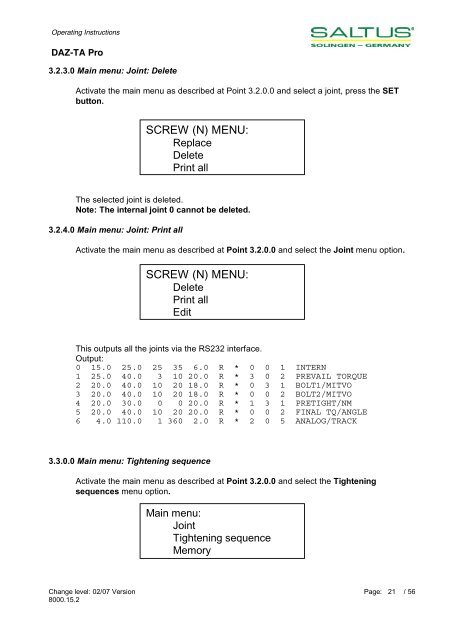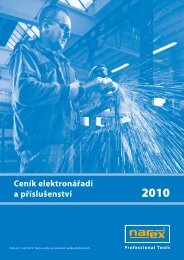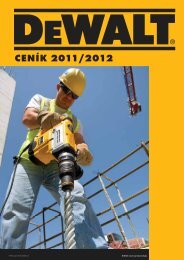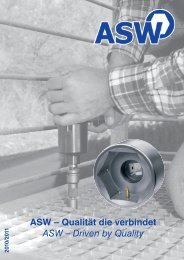DAZ-TA Pro
DAZ-TA Pro
DAZ-TA Pro
You also want an ePaper? Increase the reach of your titles
YUMPU automatically turns print PDFs into web optimized ePapers that Google loves.
Operating Instructions<br />
<strong>DAZ</strong>-<strong>TA</strong> <strong>Pro</strong><br />
3.2.3.0 Main menu: Joint: Delete<br />
Activate the main menu as described at Point 3.2.0.0 and select a joint, press the SET<br />
button.<br />
SCREW (N) MENU:<br />
Replace<br />
Delete<br />
Print all<br />
The selected joint is deleted.<br />
Note: The internal joint 0 cannot be deleted.<br />
3.2.4.0 Main menu: Joint: Print all<br />
Activate the main menu as described at Point 3.2.0.0 and select the Joint menu option.<br />
SCREW (N) MENU:<br />
Delete<br />
Print all<br />
Edit<br />
This outputs all the joints via the RS232 interface.<br />
Output:<br />
0 15.0 25.0 25 35 6.0 R * 0 0 1 INTERN<br />
1 25.0 40.0 3 10 20.0 R * 3 0 2 PREVAIL TORQUE<br />
2 20.0 40.0 10 20 18.0 R * 0 3 1 BOLT1/MITVO<br />
3 20.0 40.0 10 20 18.0 R * 0 0 2 BOLT2/MITVO<br />
4 20.0 30.0 0 0 20.0 R * 1 3 1 PRETIGHT/NM<br />
5 20.0 40.0 10 20 20.0 R * 0 0 2 FINAL TQ/ANGLE<br />
6 4.0 110.0 1 360 2.0 R * 2 0 5 ANALOG/TRACK<br />
3.3.0.0 Main menu: Tightening sequence<br />
Activate the main menu as described at Point 3.2.0.0 and select the Tightening<br />
sequences menu option.<br />
Main menu:<br />
Joint<br />
Tightening sequence<br />
Memory<br />
Change level: 02/07 Version<br />
8000.15.2<br />
Page: 21 / 56