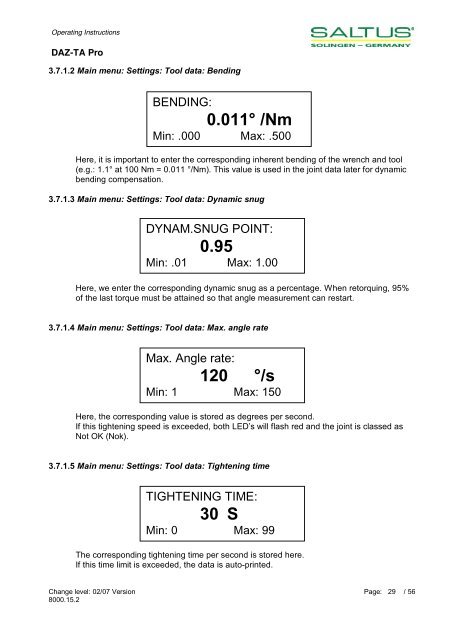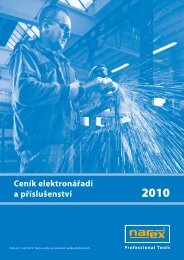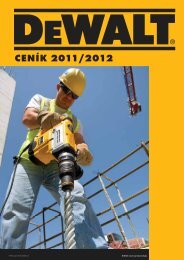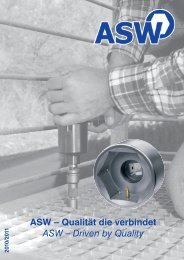DAZ-TA Pro
DAZ-TA Pro
DAZ-TA Pro
You also want an ePaper? Increase the reach of your titles
YUMPU automatically turns print PDFs into web optimized ePapers that Google loves.
Operating Instructions<br />
<strong>DAZ</strong>-<strong>TA</strong> <strong>Pro</strong><br />
3.7.1.2 Main menu: Settings: Tool data: Bending<br />
BENDING:<br />
0.011° /Nm<br />
Min: .000 Max: .500<br />
Here, it is important to enter the corresponding inherent bending of the wrench and tool<br />
(e.g.: 1.1° at 100 Nm = 0.011 °/Nm). This value is used in the joint data later for dynamic<br />
bending compensation.<br />
3.7.1.3 Main menu: Settings: Tool data: Dynamic snug<br />
DYNAM.SNUG POINT:<br />
0.95<br />
Min: .01 Max: 1.00<br />
Here, we enter the corresponding dynamic snug as a percentage. When retorquing, 95%<br />
of the last torque must be attained so that angle measurement can restart.<br />
3.7.1.4 Main menu: Settings: Tool data: Max. angle rate<br />
Max. Angle rate:<br />
120 °/s<br />
Min: 1 Max: 150<br />
Here, the corresponding value is stored as degrees per second.<br />
If this tightening speed is exceeded, both LED’s will flash red and the joint is classed as<br />
Not OK (Nok).<br />
3.7.1.5 Main menu: Settings: Tool data: Tightening time<br />
TIGHTENING TIME:<br />
30 S<br />
Min: 0 Max: 99<br />
The corresponding tightening time per second is stored here.<br />
If this time limit is exceeded, the data is auto-printed.<br />
Change level: 02/07 Version<br />
8000.15.2<br />
Page: 29 / 56